Transform Your Home with an Online Interior Design Tool

Staring at an empty room can be paralyzing. You know it needs something—a fresh layout, a new color palette, maybe a total style refresh—but it’s tough to picture how it will all come together. That’s where an online interior design tool comes in. Think of it as your digital sandbox, a place to play around with ideas for your space without moving a single piece of heavy furniture.
Reimagining Your Space with Digital Design
Traditionally, redesigning a room meant expensive consultations, endless back-and-forth emails, and a whole lot of hoping for the best. You’d spend weeks surrounded by fabric swatches and paint chips, only to realize the final result wasn’t quite what you had in your head. Online interior design tools completely flip that script.
Instead of just imagining how that new sofa might look, you can drop a virtual version right into your room and see for yourself. These platforms aren’t just basic floor planners anymore. They’re powerful apps that use 3D rendering and AI to bring your vision to life with incredible realism. They put you in the designer’s seat, whether you’re:
- A homeowner tackling a major renovation and needing to see how structural changes will look.
- A renter searching for clever, non-permanent ways to make an apartment feel like home.
- A real estate agent trying to stage a property to help buyers see its full potential.
This move toward accessible, DIY design is more than just a passing fad—it’s a booming market. In fact, the online interior design market was valued at $3.3 billion in 2023 and is expected to hit $7.6 billion by 2032. This incredible growth shows just how much our approach to home design has changed. People want more creative control. If you’re curious, you can explore more market growth statistics and see how consumer habits are shifting.
The real magic of an online interior design tool is that it eliminates the guesswork. It turns vague ideas into a clear, visual plan, giving you the confidence to make those big decisions for your home.
This guide will break it all down for you. We’ll get into how these tools work, what makes them so useful, and how to pick the right one for your next project.
How Online Interior Design Tools Actually Work

Think of an online interior design tool as a digital playground for your home. It’s a space where you can freely play with different layouts, splash virtual paint on the walls, and swap out furniture without breaking a sweat or your budget. It’s the perfect way to bridge the gap between the vision in your head and a real-world plan.
The process usually kicks off with you creating a digital twin of your room. You plug in the basic dimensions, and the software builds a virtual foundation to work from. Getting this first step right is key, as it makes sure every sofa, table, and rug you add later will be true to scale.
Once your digital room is ready, the fun really starts. You get to dive into huge libraries of virtual furniture and decor—from sectionals and coffee tables to artwork and lighting—and see how everything looks together. It’s all about experimenting with the flow and vibe of your space until it feels just right.
From 2D Blueprints to 3D Realism
Most tools get you started with a simple 2D floor plan. This gives you a bird’s-eye view, much like a classic architectural drawing. It’s the perfect way to nail down your layout, double-check your measurements, and make sure you’ve left enough room to move around comfortably.
After you’ve locked in the 2D plan, this is where the magic happens. With a click of a button, that flat blueprint springs into a fully immersive 3D model. Suddenly, your design comes to life, letting you:
- See the room’s true scale by visualizing depth and ceiling height.
- Check out the view from different spots, like standing in the doorway or sitting on the couch.
- Play with lighting to see how sunlight from a window or the glow from a lamp changes the feel of your colors and materials.
This jump from 2D to 3D is what makes these tools so incredibly useful. It takes all the guesswork out of the equation, giving you a crystal-clear preview of the final result. That means you can catch potential mistakes long before you’ve spent a dime.
The Power of Artificial Intelligence in Design
Today’s best platforms take things even further by bringing artificial intelligence into the mix. Instead of just handing you a blank canvas and a library of items, these tools act more like a personal design assistant. The AI can analyze everything from your room’s measurements to your personal style preferences, often just from a single photo you upload.
By piecing all this information together, an AI can generate complete, beautifully coordinated design concepts in a matter of seconds. It will suggest furniture, color schemes, and layouts that all work together harmoniously, saving you from hours of scrolling and indecision.
This kind of technology opens up professional-grade design to absolutely anyone. The most sophisticated tools can even point you to real, shoppable items that match your style and fit your budget. To really understand what’s possible, you can learn more about how AI interior design software is making waves. This smart functionality turns a basic planning tool into a powerful creative partner, giving you the confidence to build a space you’ll truly love.
The Real Benefits of Designing Your Home Virtually
Using an online interior design tool is more than just a neat trick; it’s a genuinely smart way to approach your home projects. The perks are real—saving you time, money, and a whole lot of headaches, all while unlocking your own creative vision in a way that old-school methods just can’t.
The most obvious win is for your wallet. Have you ever lugged a new piece of furniture home, only to find it completely swallows the room? Or spent a weekend painting a wall a color that looked perfect on a tiny swatch but is a total nightmare at full scale? Those are expensive, frustrating mistakes. An online tool lets you “try before you buy” on a massive scale, so you know for sure that every purchase will fit just right, both in size and style.
Think of it as a design sandbox. You get to play, experiment, and make all your mistakes digitally—where they don’t cost a dime. It’s all about building the confidence that your real-world investments will look exactly as you imagined.
Let’s compare the traditional approach to the modern, digital one.
Traditional vs Online Interior Design Tools
| Aspect | Traditional Interior Designer | Online Interior Design Tool |
|---|---|---|
| Cost | High professional fees, often hourly or a percentage of the project budget. | Low one-time fee or affordable subscription. Many offer free basic versions. |
| Speed | Slow. Weeks or even months for consultations, mockups, and revisions. | Fast. Generate dozens of design ideas in minutes, not weeks. |
| Accessibility | Limited by location and designer’s schedule. Requires appointments. | 24/7 access from anywhere. Design on your own schedule. |
| Collaboration | Communication happens through emails, calls, and in-person meetings. | Real-time visualization. You are in direct control of every change. |
| Experimentation | Limited. Each revision costs time and money. | Unlimited. Explore endless layouts, colors, and styles at no extra cost. |
The difference is clear. For anyone who wants to take a hands-on approach to their home’s design, a digital tool puts incredible power right at their fingertips.
Save Time and Unleash Creativity
The old way of designing was slow and manual. You might spend weeks waiting for a designer’s sketch or burn a whole Saturday just shoving heavy furniture around to see how a new layout feels. With a digital tool, you can whip up dozens of variations in minutes. A student trying to figure out the best way to arrange a tiny dorm room, for example, can instantly see how five different layouts work without lifting a single box.
This speed isn’t just about getting things done faster—it’s about creative freedom. When you can explore endless possibilities without any real-world consequences, you’re much more likely to land on a design that’s truly unique to you. You can try that bold color combo or that quirky furniture placement you’d normally be too nervous to attempt.
This simple process shows how you can turn an idea into a visual plan with just a few clicks.
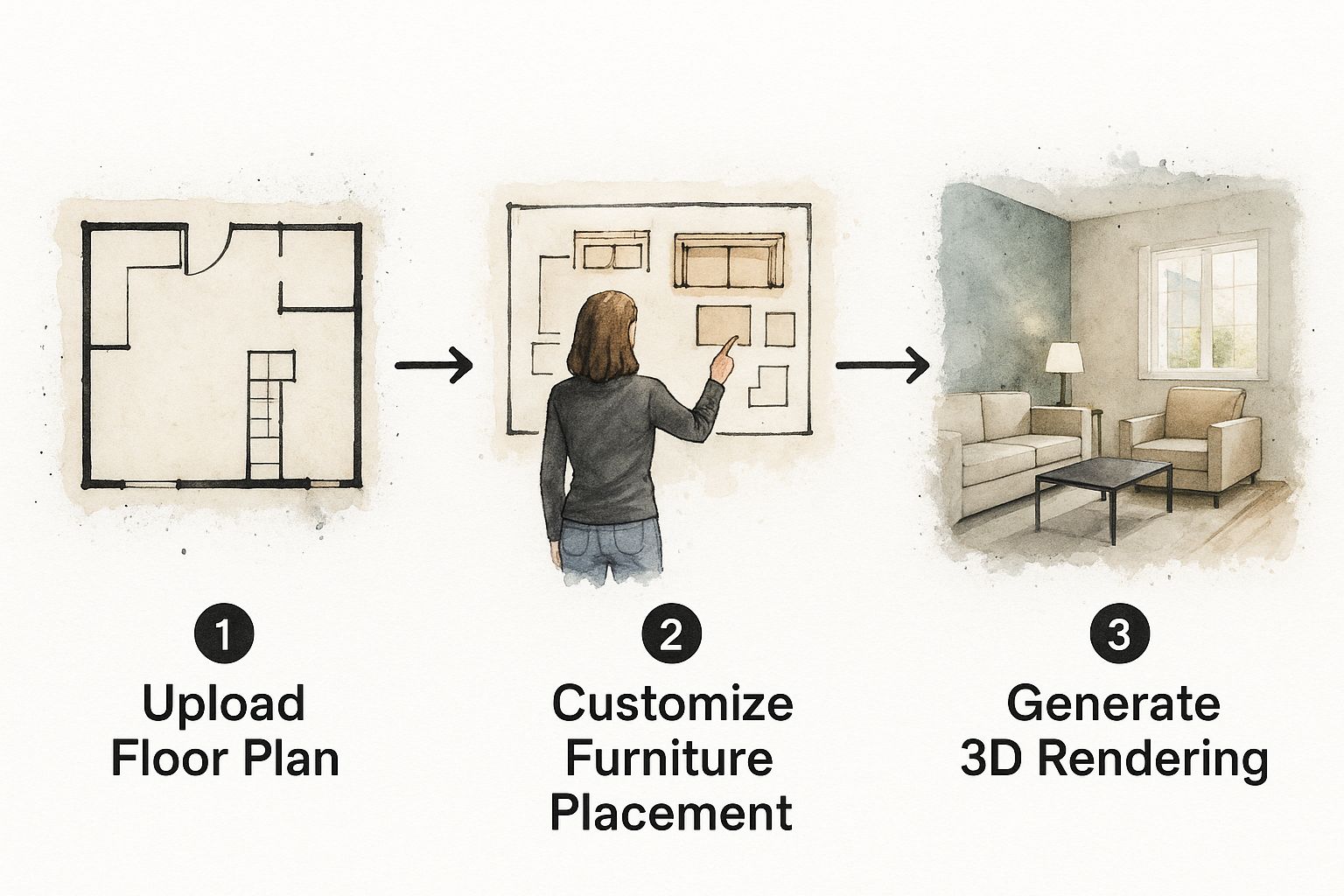
As you can see, the journey from a basic room layout to a stunning, realistic render is quick and intuitive, letting you see the final result almost instantly.
Visualize and Validate Your Ideas
It’s not just for picking out new sofas, either. These tools are incredibly powerful for visualizing bigger projects. A family building their first home can use a 3D model to truly understand the flow and feel of the space long before a single wall goes up. One of the most practical applications is using virtual staging when selling a home, which can make an empty property look like a move-in-ready dream for potential buyers.
At the end of the day, an online interior design tool is about empowering you to make smart, confident decisions. It’s no longer a novelty; it’s an essential part of the toolkit for anyone who wants to create a space that perfectly fits their vision, budget, and life.
What to Look for in a Great Design Tool

Not all design platforms are built the same. When you’re trying to pick the right online interior design tool, a few key features separate the good from the great—and can mean the difference between a creative breakthrough and a frustrating afternoon. These are your must-haves, the functions that give you the power to design with confidence.
Everything starts with a precise 2D floor planning tool. Think of this as the digital blueprint for your project. It’s where you’ll map out the room’s exact dimensions and mark where doors and windows are. A solid 2D planner makes sure every virtual sofa or table you add is true to scale, helping you avoid that real-world nightmare of buying furniture that won’t even fit through the door.
But that flat layout is just the starting point. The real fun begins when a tool can instantly flip that drawing into a stunning 3D visualization.
Immersive 3D Views and Deep Customization
A great tool doesn’t just show you a layout; it lets you step inside your design. High-quality 3D rendering is what allows you to see how the morning light will hit the floor or what the room feels like from different angles. It’s the closest you can get to walking through the finished space before you’ve bought a single thing.
Beyond the basic structure, detailed customization is what truly brings a design to life. Look for a tool that gives you a huge palette of materials and textures to play with. You should be able to experiment with different flooring—like hardwood versus tile—or test out dozens of paint colors on the walls. Being able to see how a velvet armchair compares to a leather one is what makes a virtual design feel genuinely personal and real.
A Vast and Realistic Asset Library
What good is a digital room with no furniture? A top-tier design tool needs an enormous library of real-world objects. I’m talking about everything from sofas and coffee tables to light fixtures and art. The best platforms have catalogs with thousands of items, often modeled after actual products from well-known brands.
This feature is critical for two reasons:
- Realistic Styling: It lets you design with pieces that actually match your personal taste.
- Actionable Planning: You can create a design with items you can go out and buy, turning your virtual mockup into a real shopping list.
Without a deep library, your creativity is boxed in, and your final design might be impossible to recreate. This is one area where both quality and quantity really matter.
The ability to drag and drop thousands of realistic items into your digital space is what transforms a simple floor planner into a powerful creative partner. It makes experimentation both fun and practical.
The Power of AI-Driven Suggestions
The best modern tools don’t just wait for you to do all the work—they bring in AI to help. An AI-powered suggestion engine is like having a personal design assistant on call. By analyzing your room’s layout, style preferences, or even just a photo you upload, it can generate entire design concepts for you.
This feature can suggest color palettes that work together beautifully, recommend furniture arrangements that make a room feel bigger, or find decor that perfectly complements your existing pieces. It’s a massive time-saver that helps you get past creative blocks and discover ideas you might never have thought of on your own.
It’s no surprise the interior design software market is projected to jump from USD 5.37 billion in 2024 to USD 9.66 billion by 2030. Features like these are making professional-level design accessible to everyone. If you’re curious, you can learn more about the drivers of the interior design software market to see what’s fueling this growth.
How to Choose the Right Design Tool for You
With so many design tools out there, picking the right one can feel like a project in itself. It’s easy to get lost in a sea of options. But when you find the one that just clicks, it stops being software and starts being a true creative partner. The trick is to match what the tool can do with what you need to get done.
First, be honest about your own skill level. Are you dipping your toes into design for the first time, maybe just trying to see how a new sofa and paint color will look together? Or are you a seasoned DIY pro, ready to tackle a full-blown renovation? Some tools are brilliantly simple, built around intuitive drag-and-drop features. Others are powerhouses packed with advanced options that might just be overkill if you’re only planning a simple refresh.
Next, think about the scale of your project. If you’re redecorating a single bedroom, a straightforward, focused app will probably be perfect. But if you’re mapping out a multi-room remodel or even designing a home from scratch, you’ll need a much more robust platform. You’ll want something that can handle complex floor plans, detailed 3D models, and the sheer scope of a larger project.
Define Your Non-Negotiables
To cut through the marketing noise and find what you really need, it helps to make a little checklist of your must-haves.
Here are a few questions to get you started:
- What’s my budget? Many tools offer fantastic free versions, while others unlock their best features with a subscription. Decide what you’re comfortable spending upfront.
- Where will I be designing? Think about device compatibility. Do you need a desktop workhorse for detailed planning, or is a mobile-friendly app for on-the-go inspiration more your style? Our guide on the best interior design app is a great place to explore mobile-first options.
- How real does it need to look? If you need to convince a partner or show a contractor exactly what you’re envisioning, photorealistic 3D renderings are a must. Prioritize tools known for their high-quality visualization.
Answering these helps you create a profile for yourself. Are you a “Casual Decorator” or a “Serious Renovator”? Knowing this will point you toward a tool that truly feels built for you.
Consider the Growing Market
The world of interior design software is booming, and it’s projected to become a $10.4 billion industry by 2033. This explosion is fueled by a demand for better 3D visualization and smart AI features that make designing easier for everyone. Choosing a modern tool means you get the benefit of all this innovation. You can discover more insights about the interior design software market on imarcgroup.com to see where the industry is headed.
Ultimately, the best online interior design tool is the one that feels intuitive to you. It should make your creative process smoother, not add another layer of frustration. Always take advantage of free trials to get a feel for the interface and see if it fits your workflow before you commit.
Bringing Your Vision to Life Step by Step
It’s one thing to talk about how these tools work, but it’s another thing entirely to see one in action. So, let’s walk through a real-world example of redesigning a living room from the ground up. This is where you can really see how a platform like RoomGenius takes a simple idea and turns it into a stunning, walkable virtual space.
The whole process starts with the easiest step you could imagine: taking a picture. Just snap a photo of your current living room on your phone—yes, even with the clutter—and upload it. That single image becomes the canvas for your entire project. No more wrestling with a tape measure or trying to sketch out a floor plan.
From a Quick Photo to Your First Draft
Once your photo is in the system, the AI gets to work. Instead of staring at a blank screen wondering where to begin, the tool analyzes your space and style preferences almost instantly. In just a few seconds, it generates several fully-realized design concepts right in front of you. And we’re not talking about a basic line drawing; this is a complete vision.
The AI is smart enough to suggest elements that actually work together:
- Style Matching: It can whip up designs in all sorts of styles, whether you’re into a clean modern look, cozy bohemian, or something in between.
- Smart Layouts: The tool automatically arranges furniture to create a natural flow and make the most of your specific room’s dimensions.
- Color Palettes: It even generates harmonious color schemes that work with the room’s existing light.
This first step alone shaves hours off the design process. You immediately get a feel for what’s possible without having to manually place a single piece of furniture.
Refining Your Perfect Room
From that starting point, you can jump in and start making it your own. Maybe you like the AI’s layout but want to swap the suggested sofa for a sectional you saw in the library. Or perhaps you want to see what the walls would look like in a different color. You can change everything with just a click.
Every adjustment you make is rendered in a photorealistic 3D view, so you get a truly accurate preview of how it will all look in the end.
This step-by-step process completely demystifies interior design. It transforms what feels like an overwhelming task into a fun, creative journey and gives you the confidence to bring your ideas to life.
The controls are so intuitive that anyone can achieve professional-looking results. For a closer look at mastering your room’s layout, our guide on using an online room layout planner has even more great tips. You truly go from a simple photo to a complete, ready-to-go design plan in just a matter of minutes.
Common Questions About Online Design Tools
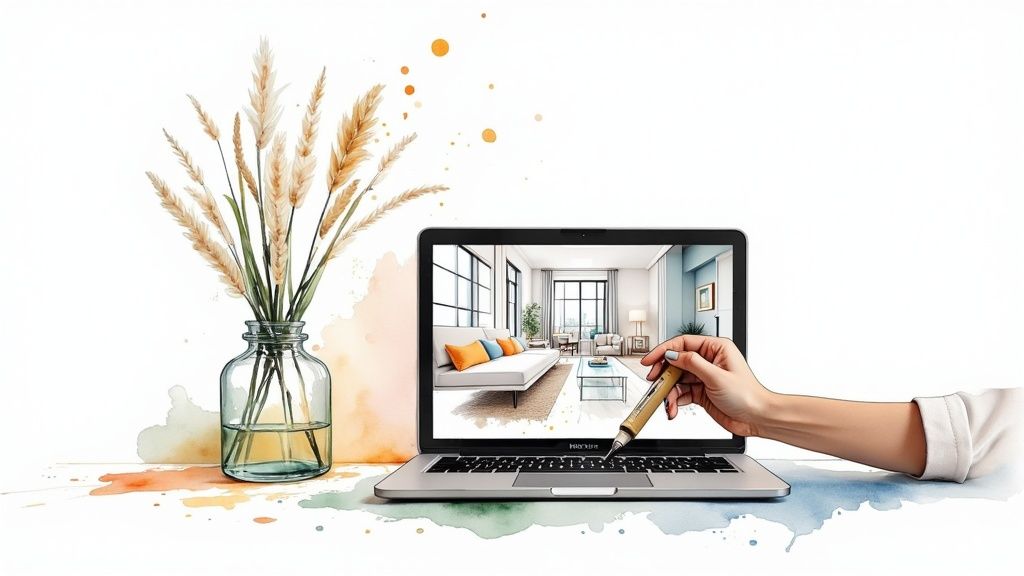
Jumping into any new piece of tech always comes with a few questions. It’s completely normal. Getting those last few uncertainties cleared up is the final step before you can dive in and start creating the space you’ve always wanted.
Here are a few of the most common things people ask when they’re getting started with an online interior design tool.
Can I Use My Own Furniture?
This is a big one, and the short answer is yes! Many of the better tools out there have massive libraries filled with items modeled after real-world furniture. You can usually find pieces that look very similar to yours, and some platforms even let you upload your own 3D models.
This means you can design around the furniture you already own and love, not just start from scratch.
Are These Tools Accurate Enough for a Real Project?
Absolutely. The high-quality platforms are built for precision, which makes them perfect for planning an actual renovation. You start by plugging in your room’s exact dimensions, creating a perfectly scaled digital twin of your space.
This level of accuracy is what separates a fun toy from a serious planning tool. It lets you create detailed floor plans that a contractor can actually work from, helping you avoid those costly real-world measurement mistakes.
What Do These Tools Cost?
The pricing is all over the map, which is great because there’s something for every budget. Many platforms offer a free version that’s more than enough for simple projects or just trying things out.
For access to more advanced features, you’re typically looking at subscription plans that range from $15 to $50 per month. When you think about it, that’s just a tiny fraction of what it costs to hire a traditional interior designer, putting professional-grade help within reach for pretty much everyone.
Ready to stop imagining and start visualizing? With RoomGenius, you can transform a simple photo of your room into a stunning, professionally styled design in seconds. Explore endless possibilities and bring your vision to life today by visiting https://www.room-genius.com.