Design My Room Online: Easy Guide to Transform Your Space

Thinking about designing your room online? It’s a lot easier than you might think. With tools like RoomGenius, you can take a single photo of your space and let AI generate some seriously impressive, personalized concepts. It completely takes the guesswork out of the equation, letting you visualize new layouts, colors, and furniture in just a few minutes.
The Power of Virtual Room Design
Remember the days of taping dozens of paint swatches to the wall and just hoping for the best? Thankfully, those days are long gone. Modern technology has brought interior design out of the world of expensive consultations and placed it right into our hands with powerful, easy-to-use online platforms. This change has given homeowners and renters a level of control over their spaces we could only dream of a decade ago.
What started as basic 2D floor planners has grown into something much more immersive. We’re talking AI-driven experiences that don’t just arrange boxes on a grid—they create photorealistic previews of what your room could actually look like. This isn’t just a cool gimmick; it’s a fundamental shift in how we approach making a house feel like a home.
From Blueprint to Realistic Previews
Being able to see your ideas come to life with such accuracy before you spend a dime is a true game-changer. It takes away so much of the financial risk and emotional stress that usually comes with redecorating. You can finally try out that bold wallpaper or experiment with a funky furniture layout with confidence, because you’ve already seen it work.
The real magic of designing your room online is the freedom to experiment without risk. It lets you make braver, better-informed choices, guaranteeing you’ll end up with a space you genuinely love—minus the costly mistakes.
This kind of visual confirmation is incredibly powerful. Imagine being able to see how a paint color looks not just on a tiny swatch, but across a whole wall, under different lighting conditions from bright morning sun to a cozy evening lamp. That level of detail helps you sidestep those common design regrets.
Take a look at a typical online room planner interface. It’s designed to be intuitive, letting you drag and drop furniture into a 3D model of your room. The beauty here is how simple it is to visualize even complex arrangements, making professional-level design accessible to everyone.
The Evolution and Growth of Room Planners
It’s pretty amazing to see how far these tools have come. The global market for room planners, which started to pop up in the early 2000s, has exploded and is now valued at roughly USD 1432.8 million as of 2025. This incredible growth shows just how much people want DIY design solutions that offer sophisticated 3D visualization.
Here’s a quick look at how the old way of doing things stacks up against modern tools.
Online Room Design Approaches Compared
| Feature | Traditional Method (Mood Boards, Swatches) | Modern Online Tool (RoomGenius) |
|---|---|---|
| Visualization | Abstract; relies heavily on imagination. | Photorealistic; see the exact result. |
| Speed | Slow; can take days or weeks to gather materials. | Instant; generate ideas in minutes. |
| Experimentation | Limited and costly; requires physical samples. | Unlimited and free; try endless combinations. |
| Accessibility | Requires physical space and materials. | Available anywhere with an internet connection. |
| Realism | Low; hard to gauge scale and lighting. | High; accurately shows furniture in your actual room. |
As you can see, the leap forward is significant. Modern tools have removed nearly all the friction from the design process.
Tools like a dedicated virtual room design app have put professional-grade power into everyone’s hands, making interior design more fun and intuitive than ever before.
Give Your AI a Good Look at Your Space
Before you jump into the fun part of designing your room online, you’ve got to set the stage. Think of it like a painter prepping a canvas. For a tool like RoomGenius, the “canvas” is the photo and measurements you feed it. Honestly, getting this part right is the most critical step. It’s what separates a genuinely useful design from a digital fantasy that won’t work in real life.
If you upload a blurry, dark photo taken from a weird angle, the AI gets confused. It might think a shadow is a piece of furniture or completely misjudge the scale of the room. The result? You get frustrating designs with a sofa that looks comically small or paint colors that would look awful with your actual lighting. A few minutes of prep work here will save you a ton of headaches later.
Take a Picture That Tells the Whole Story
You don’t need fancy equipment for this; your phone’s camera will do just fine. What really matters is how you take the picture.
First, clear out the clutter. You want the AI to see the bones of the room—the walls, windows, and floors—not your laundry basket or the stack of mail on the table.
Lighting is everything. Throw open the curtains and let in as much natural daylight as you can. Turn on all the lights, too. Just avoid using the flash, which creates harsh shadows and makes colors look strange. The idea is to get a bright, evenly lit shot where the AI can see every nook and cranny.
To get the perfect shot, here’s what I’ve found works best:
- Stand back in a corner. This vantage point usually lets you capture the most of the room in one go.
- Keep your phone at eye level. Tilting it up or down can distort the room’s proportions and throw everything off.
- Snap a few options. Take photos from different corners to give the AI a complete picture of the layout.
The image below gives you a simple visual of how this initial capture and layout process works.
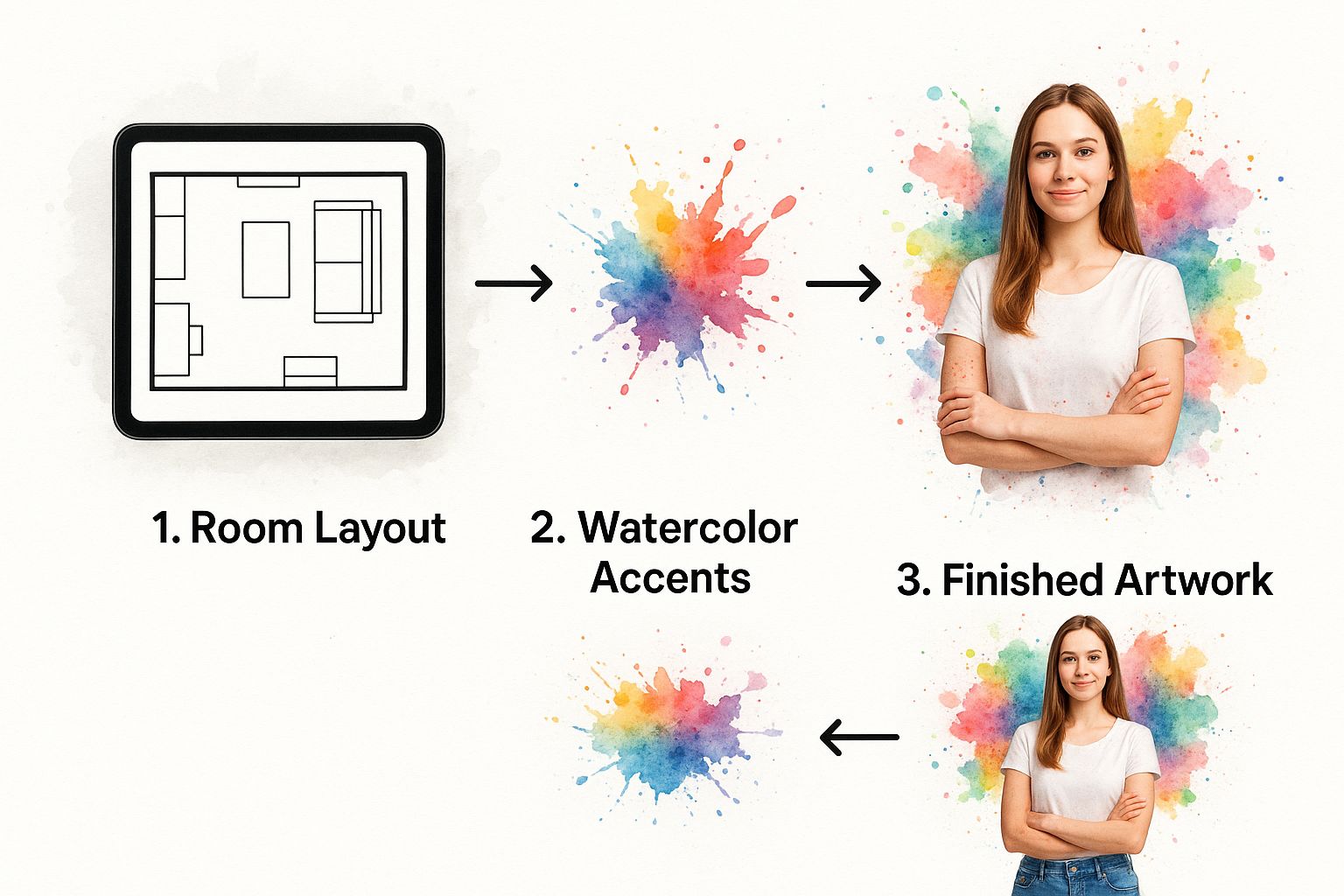
Seeing it laid out like this really shows how a simple photo and a few key numbers become the foundation for your entire digital design.
Nail Down Your Numbers
A great photo helps the AI “see” the space, but accurate measurements make sure the final design actually fits. An inch can be the difference between a new armchair fitting perfectly or blocking a doorway.
Grab a tape measure and jot down these key dimensions:
- Wall-to-Wall Length: Measure the full length of each wall.
- Floor-to-Ceiling Height: Get a precise measurement of the room’s height.
- Doors & Windows: Note the height and width of every opening. Just as important, measure their distance from the nearest corner.
Seriously, take a moment to double-check your measurements. This is what makes a design a practical, real-world plan instead of just a cool picture. Don’t gloss over this part.
Getting this data right is what allows the software to create the initial blueprint. From there, the AI can work its magic to generate designs that are not only beautiful but also perfectly scaled to your home.
Let the AI Learn Your Vibe
Alright, you’ve got a digital version of your room. Now for the fun part: teaching the AI what you actually like. This is your moment to play creative director. And don’t worry, you don’t need a degree in interior design or know the difference between “Japandi” and “Transitional” to get incredible results. All you need to do is tell the AI the feeling you’re going for when you design my room online.
This is where the magic really happens, as technology starts to understand your personal taste. You can feed it a mix of descriptive words, a few photos you love, or even just a color palette that speaks to you. Think about the atmosphere you want to walk into every day. Is it “serene,” “industrial,” “cozy,” or “vibrant?” You’d be surprised how powerful those simple words are.
Where to Find Your Inspiration
Your best ideas might not come from a home decor magazine. Seriously. That photo of a misty forest you took on your last hike? That can be the perfect starting point for a rustic bedroom filled with natural textures and deep, earthy tones. Or maybe that picture of a sleek art gallery inspires a minimalist living room with sharp, clean lines and a simple black-and-white color scheme.
The AI is smart enough to pick up on the subtle cues in these images—the colors, the textures, the overall mood—and figure out how to apply them to your actual space. This blows the doors wide open, creatively speaking. It gets you way beyond cookie-cutter templates. When you have these abstract ideas and need to see them in a concrete plan, tools like the vibe3d.ai platform are built to bring them to life.
Just look at this example. The AI takes a single photo of a room and instantly shows you what it would look like in completely different styles.

This kind of visual menu is a game-changer. You can click through different aesthetics, from coastal to bohemian, and immediately see a preview of how each one could totally transform your room.
Getting Specific with Keywords and Palettes
The better your prompts, the closer the AI gets to your dream design. Instead of just typing “modern,” push it a little further. Try something like, “modern with warm wood tones and black accents.” See the difference?
Here are a few tips I’ve learned for getting the best results:
- Mix and Match: Don’t feel boxed in by one style. “Scandinavian hygge” or “Industrial farmhouse” can lead to some really unique, personal designs.
- Name Your Colors: If you’ve got a palette in mind, just say it. “Sage green, cream, and natural wood” gives the AI a clear roadmap.
- Talk About Textures: Mention materials you love. Using words like “velvet,” “rattan,” or “brushed brass” helps the AI choose furniture and decor with the right feel.
This ability to have a detailed conversation is one of the biggest advantages of using tools like https://www.room-genius.com/blog/ai-interior-design-software/—it leads to a design that feels like you.
The trick is to give the AI enough detail to understand your aesthetic, but not so much that you limit its creativity. Think of it as a collaboration. You provide the vision, and your digital design partner helps bring it to life.
It’s no wonder the online interior design market is exploding. Projections show it’s on track to hit $7.6 billion by 2032, and it’s largely because AI has made getting a personalized, professional-looking design so incredibly easy for everyone.
Fine-Tune and Personalize Your Room Design
The first design concept the AI gives you is just the beginning—think of it as a great starting point, not the finished product. This is where you get to roll up your sleeves and really make the space your own. Infusing your personality and practical needs into the design is what transforms a nice-looking room into a place that truly feels like home.
It’s a bit like a conversation between your ideas and the tool’s suggestions. You aren’t just accepting the first draft; you’re using it as a flexible model to test out your own creativity. Go ahead and swap out furniture, play with different color palettes, and see how even small adjustments can completely shift the room’s entire vibe.
 can also offer some powerful insights on how to bring an empty space to life.
can also offer some powerful insights on how to bring an empty space to life.
Save and Compare Different Versions
Here’s a pro tip: get in the habit of saving multiple versions of your design. Instead of just overwriting your work as you make changes, save each major tweak as its own file. It might look something like this:
- Version 1: The original AI concept.
- Version 2: Swapped the sofa and changed the wall color.
- Version 3: Same as V2, but with hardwood floors instead of carpet.
This simple trick lets you flip between your best ideas and compare them side-by-side. It makes it so much clearer which direction you truly love, helping you lock in your final choices with total confidence. You’ll know the room you designed online is the one you’ll be happy with in real life.
Turning Your Digital Design into a Real-Life Room
Seeing a stunning design on your screen is one thing, but the real magic happens when you start bringing it into your actual home. This is where the blueprint becomes reality, and thankfully, RoomGenius doesn’t just hand you a picture and wish you luck. It gives you the tools you need to make it happen.
The whole point is to move from screen to space without the usual guesswork. Most of the heavy lifting is already done. Your design probably came with an integrated shopping list that points you right to the furniture and decor used in the concept. This alone can save you hours of aimless searching for that “perfect” chair or lamp.
From Your Shopping List to a Smart Plan
Think of that shopping list as your treasure map. Before you get click-happy and start adding everything to your cart, it’s wise to pause and set a clear budget. Figure out what you’re willing to splurge on—maybe it’s a high-quality, super-comfortable sofa—and where you can find more budget-friendly options.
Having a solid budget in place keeps you focused and prevents that “oh no, what have I done?” moment later on. Once you know your number, you can tackle your shopping list strategically. I always suggest this order:
- Start with the Anchors: Get the big, foundational pieces sorted out first. This means the sofa, the bed, or the dining table that will define the space.
- Add the Supporting Cast: Next, move on to the secondary furniture like coffee tables, side chairs, and any storage you need.
- Finish with the Flair: Save the decor—rugs, lamps, pillows, and art—for last. These are the items that pull everything together.
Following this order ensures the most critical parts of your design are locked in. Getting the placement of those big pieces right is key, and if you need some help, our guide on how to arrange living room furniture is a great resource to check out before you commit.
The Most Important Step: Verify Everything
Here’s a piece of advice that has saved me and my clients from massive headaches: always, always double-check the product dimensions. A sectional might look like it fits perfectly in your virtual room, but you absolutely have to make sure it will fit through your front door and into the space itself.
Seriously, grab your tape measure one last time. Compare the dimensions listed on the product page for every major piece of furniture with the actual measurements of your room. A few minutes doing this can prevent the nightmare of a delivery team telling you your new sofa isn’t going to make it inside.
Finally, remember that the shopping list is a guide, not a set of rules. If that designer armchair is way out of your price range, don’t sweat it. Use it as inspiration to find a similar shape or fabric from a store that fits your budget. This is how you get the look you love without the financial stress, successfully taking your project from a simple “design my room online” idea to a beautifully finished space you can truly enjoy.
Common Questions About Online Room Design
Jumping into virtual design is a ton of fun, but it’s completely normal to have a few questions before you get going. Knowing what these tools can really do helps set the right expectations and makes the whole experience a lot smoother.
Let’s clear up some of the most common things people ask when they’re ready to design my room online.
A big one I hear all the time is about accuracy. Can a digital picture truly capture the feel of a real-life room? The short answer is yes, but the quality of your results depends entirely on the quality of what you put in.
If you give the tool clear, bright photos and precise measurements, you’ll be blown away by how realistic the layouts look. The furniture scaling is usually very accurate, but I always tell people to double-check the dimensions of big items like a sofa or a bed before hitting “buy.” It’s just smart practice.
Can I Include My Current Furniture?
Of course! This is a must-have for most people, and the best platforms are designed for it. You rarely start with a totally empty room in real life, so why should your design?
Most tools offer huge libraries of generic models that can serve as placeholders for your existing furniture. For example, you can easily find a three-seater sofa model that’s a close match in size and shape to your own. Some of the more advanced tools even let you upload a photo of your actual furniture, and the AI will build a 3D model to drop right into your virtual room. This is a fantastic way to see how old and new pieces will actually live together.
The goal is to create a cohesive vision. Integrating your favorite existing pieces with new ones is a key part of personalizing your design and making it feel authentic to your life.
What About the Cost of These Services?
That’s the million-dollar question, isn’t it? Luckily, the answer isn’t a million dollars. The cost to design a room online is incredibly flexible, which makes it a great option for pretty much any budget.
Many of the top platforms, like RoomGenius, use a freemium model. This means you can get started, play with layouts, and try out different styles without spending a dime. If you want access to premium features—like downloading super high-resolution images or using exclusive furniture collections—you might need a subscription or a small one-time payment.
When you stack that up against hiring a traditional interior designer, which can easily cost thousands, these online services are a game-changer. They give you access to professional-grade tools for a fraction of the price.
Ready to stop wondering and start visualizing? With RoomGenius, you can transform a simple photo of your room into stunning, personalized designs in just seconds. Start your free room makeover today!