AI Powered Interior Design Tools Guide

Welcome to the new era of interior design. Artificial intelligence is completely changing how we think about our living spaces, bringing creative ideas to life in a matter of seconds.
These AI-powered interior design tools are like having a personal design assistant on call, 24/7. They make professional-grade concepts accessible to absolutely anyone, regardless of their experience. Forget spending hours on tedious manual renderings; this technology can take a simple photo of your room and instantly generate dozens of stunning design options.
How AI Is Redecorating the Design World
The best way to think about AI interior design tools isn’t as intimidating software, but as a digital creative partner. They handle all the heavy lifting—like spatial analysis and creating photorealistic visuals—which frees you up to focus on the fun part: the creative vision for your space. This new approach is quickly becoming a must-have for homeowners and seasoned professionals alike.
The impact is already huge. The global market for AI in interior design has hit USD 1.09 billion and is expected to jump by more than 27% in the next year alone. It’s no surprise that around 65% of design professionals are already using AI in their daily workflows.
So, what’s the big deal? Here’s what this technology brings to the table:
- Instant Visualization: See what your room could look like in seconds, not days.
- Creative Exploration: Effortlessly play with styles and layouts you might never have considered on your own.
- A Simpler Process: It streamlines tricky tasks like furniture placement and finding the perfect color palette.
While the traditional design process often involves endless searching for specific condo furnishing ideas, AI tools are here to simplify all that. They offer personalized suggestions and rapid visualizations, turning what used to be an overwhelming task into an exciting, creative journey. This guide will walk you through exactly how these tools work and how you can use them to redefine your own spaces.
Understanding the Magic Behind AI Design Tools
Ever wonder how an app can take a simple photo of your living room and spit out a dozen new design ideas in seconds? It feels like magic, but it’s really just some very clever technology working behind the scenes. Think of ai powered interior design tools as a digital assistant that’s spent years studying millions of design images, learning exactly what makes a space feel right.
At the heart of it all are two main pieces of tech: computer vision and generative AI. They work as a team to first understand your room and then dream up new possibilities for it.
Seeing and Understanding Your Space
First up is computer vision. This is what allows the tool to “see” your room. When you upload a photo, the AI isn’t just looking at a flat image. It’s actively identifying and cataloging everything it sees—the walls, the floor, the windows, that armchair in the corner. It essentially builds a digital blueprint of your space.
This is the foundational step. By mapping everything out, the AI gets a firm grasp of the room’s dimensions, where the light comes from, and what you’re already working with. It sets the stage for all the creative work that comes next.
Creating New Design Possibilities
Once your room is mapped, the generative AI steps in. This is the creative brain of the operation. It has been trained on a massive library of interior designs, from sleek minimalist styles and raw industrial looks to eclectic bohemian and glamorous art deco vibes.
You give it a prompt—say, “modern farmhouse”—and it starts generating completely new concepts that fit the unique layout of your room. It’s not just pulling images from a database; it’s creating original ideas, suggesting new color schemes, furniture layouts, and décor that work with your space.
The real breakthrough is the AI’s ability to not only understand the “what” (a sofa, a window) but also the “how” (how these elements work together in a cohesive design). It bridges the gap between spatial awareness and aesthetic creation.
The process of turning your photo into a professional-looking design concept is surprisingly straightforward.

This shows just how seamlessly your input flows into the AI’s creative output. What was once a complex design challenge becomes a few simple clicks for you.
Must-Have Features in Modern AI Design Tools
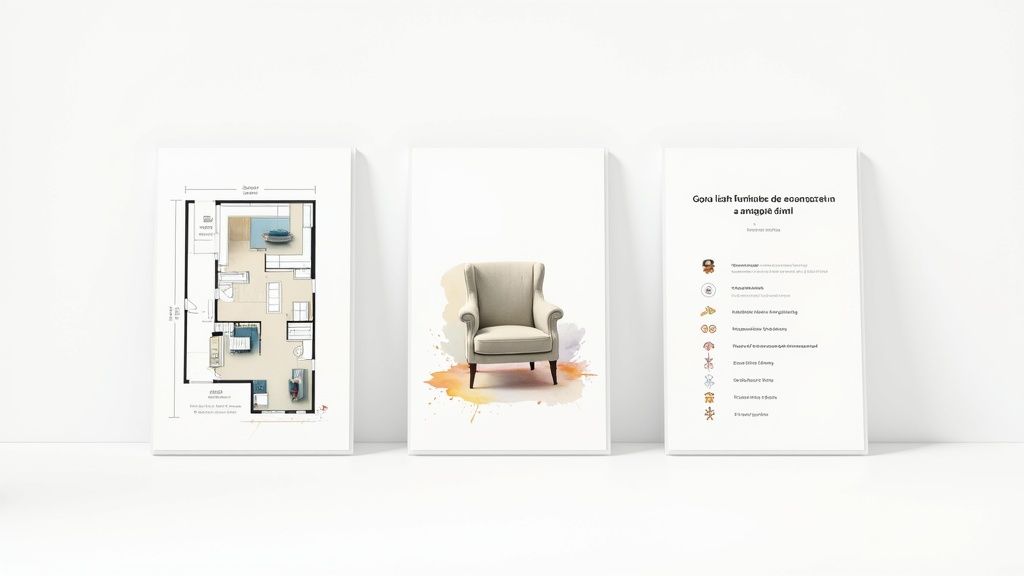
Let’s be clear: not all AI powered interior design tools are created equal. Some are little more than style filters, while others are packed with powerful features built to solve real design headaches. Knowing what to look for is the key to finding a tool that will actually help you.
One of the most valuable features you’ll find is virtual staging. For anyone selling a property, this is a game-changer. It lets you take a photo of a completely empty room and fill it with beautiful, well-placed furniture. Suddenly, potential buyers aren’t just looking at four walls; they’re picturing their future home.
Then there’s layout optimization. Ever stood in a room, scratching your head, wondering how to make the furniture fit without it feeling cramped? AI algorithms can analyze a room’s exact dimensions and generate multiple layouts that maximize every square inch. This is a lifesaver for small apartments or awkwardly shaped spaces.
Core Creative and Practical Functions
The truly great tools don’t stop at staging and layouts. They seamlessly blend creative exploration with nuts-and-bolts practicality, guiding you from a fuzzy idea to a design you can actually implement.
- Style Rendering: This is where the fun begins. You can instantly see what your room looks like in dozens of different styles—think Japandi, Art Deco, or Mid-Century Modern—all with just a click.
- Smart Furniture Suggestions: Once you’ve picked a layout, the AI can act as a personal shopper, recommending furniture that perfectly fits your chosen style and the room’s dimensions.
- Material and Color Palette Generation: This feature lets you experiment with wall colors, flooring types, and fabric textures, showing you how they all work together in your specific space and lighting.
The most impactful tools don’t just create pretty pictures; they solve practical problems. They combine aesthetic exploration with functional space planning to deliver results you can actually use.
Below is a quick breakdown of some of the most common features and who benefits from them the most.
Essential Features of AI Interior Design Tools
| Feature | What It Does | Who It Helps Most |
|---|---|---|
| Virtual Staging | Digitally furnishes photos of empty rooms. | Real Estate Agents, Home Stagers, Property Developers |
| Layout Optimization | Suggests efficient furniture arrangements based on room size. | Homeowners, Renters, Interior Designers |
| Style Rendering | Applies various design aesthetics to an existing space. | DIY Enthusiasts, Anyone needing inspiration |
| Product Recognition | Identifies furniture in an image and suggests similar items. | Shoppers, Design Professionals |
| 3D Visualization | Creates an interactive 3D model of the redesigned room. | Designers, Architects, Home Remodelers |
These features turn what used to be a process of trial and error into a guided, creative journey. By knowing which ones you need, you can find an AI partner that not only saves you time but helps bring your vision to life. For a closer look at platforms that bring these functions together, check out this review of popular online interior design tools.
What AI Really Brings to the Design Table

It’s easy to be impressed by the stunning visuals AI can produce, but the real magic is what these tools do for your day-to-day workflow. The most obvious advantage is saving a massive amount of time. Think about it: you can generate a dozen solid concepts in the time it used to take to sketch out and render just one.
This isn’t just about working faster; it’s about working smarter. AI smooths out the entire creative process, often trimming project timelines by around 20% while boosting productivity by 15%. This frees you up from the tedious, repetitive parts of the job so you can focus on what really matters—the creative vision. You can read more about how AI is changing the design industry’s digital landscape on nssmag.com.
A Creative Partner and a Communication Bridge
Ever hit a creative wall? We all have. An ai powered interior design tool can act as your creative partner, suggesting an unexpected color palette or a furniture layout you hadn’t considered. It can instantly break you out of a rut and push your ideas in a fresh direction. For example, these tools can even help generate more sustainable home designs by suggesting optimal materials and energy-efficient layouts.
The greatest value of AI in design is its ability to instantly bridge the gap between an abstract idea and a concrete visual, making complex concepts easy for anyone to understand.
Finally, these tools completely change the game when it comes to client collaboration. Instead of trying to describe a concept, you can show them a photorealistic mockup of their future space. This visual clarity gets everyone on the same page right away, leading to fewer misunderstandings, less back-and-forth, and much quicker approvals. If you want to dive deeper, our guide on finding the right ai app for interior design is a great place to start.
Choosing Your Ideal AI Interior Design Tool
So, you’re ready to find the right digital partner for your next project? Diving into the world of AI-powered interior design tools can feel a bit like walking into a massive furniture showroom—tons of options, and it’s easy to get overwhelmed. The secret is knowing what you want to achieve before you start.
The simple truth is that not all AI tools are created equal. Some are brilliant for sparking initial ideas, while others are built for professional-level precision.
The market for these tools is booming. Valued at around USD 91 million today, it’s expected to rocket to nearly USD 184 million within six years. This surge is led by names you’ll see often, like HomeDesigns AI, Homestyler, and Midjourney, each bringing something different to the table. For a deeper dive into the numbers, you can check out this expanding market on infinitymarketresearch.com.
Find the Right Tool for Your Task
The best way to cut through the noise is to think about the job at hand. Are you just looking for a little creative nudge, or do you need a render so realistic you could almost step into it?
-
For Quick Inspiration and Mockups: If you just want to play around with styles, a platform like HomeDesigns AI is your best bet. It’s built for speed, generating a ton of different looks in seconds. It’s perfect for homeowners who want to see what a “Coastal Grandma” living room actually looks like without getting lost in complex software.
-
For Professional-Grade Rendering: When you need to get serious, tools like Homestyler step up. They offer a much deeper experience, letting you build out detailed 3D models and create visuals that are practically indistinguishable from photographs. This is the territory of interior designers and dedicated DIYers who need to see every detail.
-
For Artistic and Conceptual Exploration: Then there’s something like Midjourney. It’s less about re-skinning your actual living room and more about dreaming up jaw-dropping, artistic concepts from a simple text prompt. Think of it as a creative muse for designers building mood boards or exploring abstract visual themes.
For instance, a platform like Homestyler can take you from a basic floor plan to a fully realized 3D render.
This image really highlights the difference. You’re moving past simple mockups into a comprehensive plan where lighting, shadows, and textures feel real. Ultimately, the right tool comes down to whether you’re at the brainstorming stage or ready to execute a detailed plan.
You can learn more about how these different AI applications for interior design are changing the game in our dedicated guide.
The Future of AI and Human Creativity in Design
So, what’s next for interior design? It’s easy to get caught up in the idea of AI versus human creativity, but that’s not where we’re headed. The real future is about a powerful partnership.
Think of AI-powered interior design tools not as a replacement for designers, but as the ultimate assistant—a collaborator that can handle the technical grunt work, freeing up human designers to do what they do best.
This isn’t some far-off concept; the shift is already happening. Industry forecasts suggest that 72% of design firms expect AI to take over complex tasks like space planning and project management. What’s more, nearly 68% of firms are looking to adopt AI tools for managing entire projects from start to finish. It’s a clear move toward deeper integration, which you can read more about in these AI interior design market predictions.
The new dynamic is all about synergy. AI handles the data crunching, the photorealistic renderings, and the repetitive tasks. This frees up the human designer to focus on empathy, building client relationships, and crafting a truly unique vision.
This isn’t a future where creativity is automated. It’s one where it’s amplified. By letting algorithms take care of the tedious parts of the job, designers will have more time and mental energy to create spaces that are not just beautiful, but deeply personal and groundbreaking.
Frequently Asked Questions
Are AI Interior Design Tools Beginner-Friendly?
You bet. The vast majority of these tools are built for everyone, not just pros. Think of platforms like RoomGPT or HomeDesigns AI—if you can upload a photo to social media, you can use them. You just snap a picture of your space, pick a style you like, and the AI handles the rest in moments.
There’s no need to wrestle with complex 3D modeling software like SketchUp. While some more advanced image generators like Midjourney require you to get good at writing text prompts, most design-specific tools are incredibly straightforward. This opens the door for anyone to play with high-level design ideas, no experience necessary.
Will AI Replace Human Interior Designers?
Not in the way you might think. It’s better to see AI as a powerful creative partner, not a replacement. AI is fantastic at brainstorming, churning out visual concepts, and quickly sorting out tedious tasks like optimizing a floor plan. It provides a nearly infinite stream of inspiration, which is a huge help.
But a human designer brings something to the table that AI just can’t: empathy. They understand the nuances of your lifestyle, connect with you on a personal level, and translate your unstated needs into a functional, beautiful space.
The real magic happens when you combine the two. Let the AI handle the rapid-fire visualization and idea generation, while a human designer provides the curation, emotional insight, and final creative polish that makes a house feel like your home.
Ready to bring your vision to life? Start designing your perfect room in seconds with RoomGenius. Explore endless styles and discover your home’s true potential today at https://www.room-genius.com.