Your Guide to an AI Interior Design Tool

Ever stared at an empty room, completely stumped on where to even begin? We’ve all been there. An AI interior design tool is your secret weapon against that creative block, acting like a personal design partner that can spitball hundreds of ideas in just a few seconds. It’s the bridge between a vague idea in your head and a picture-perfect design you can actually see.
Imagining Your Perfect Space Just Got Easier

Let’s be honest, the old way of designing a room can be a real grind. You spend countless hours pinning images and trying to guess if that cool-looking couch or bold paint color will actually work in your home. This guesswork often leads to decision fatigue, and before you know it, another year has gone by with the same unfinished room.
This is where AI interior design tools completely flip the script. Don’t think of them as complicated software; picture a design collaborator who has seen millions of incredible interiors and understands what makes a space feel right. You give it a few simple prompts, and it gets to work.
Overcoming Creative Blocks Instantly
Instead of battling a blank canvas, you just snap a photo of your room. From there, the AI can show you dozens of different layouts, color palettes, and furniture combinations. That instant visual feedback is an incredible spark for creativity.
It helps you get past those common design hurdles by:
- Visualizing Changes: See exactly how that new sofa, a fresh coat of paint, or a total style change will look before you spend a dime or lift a hammer.
- Exploring Styles: Effortlessly try on different looks you’ve been curious about. Want to see your living room as Minimalist, Scandinavian, Bohemian, or Industrial? Now you can, helping you nail down your personal taste.
- Solving Layout Puzzles: Let the AI figure out the best way to arrange furniture in a tricky or small room to make it feel open and functional.
This technology isn’t here to replace your creativity—it’s here to supercharge it. It handles the heavy lifting and the “what-ifs,” so you can focus on the fun part: bringing your vision to life.
Making Design Accessible to All
For too long, getting professional design help felt like a luxury reserved for a few. AI tools are changing that, putting powerful design and visualization capabilities into everyone’s hands.
Whether you’re a homeowner planning a big remodel, a renter wondering if your furniture will fit in the new place, or a real estate agent who wants to virtually stage a listing, these tools are a game-changer. They give you a risk-free sandbox to experiment, refine your ideas on the fly, and finally make decisions with total confidence. What used to be an overwhelming project becomes an exciting, hands-on, and truly personal creative process.
So, How Do These AI Interior Design Tools Actually Work?

It’s tempting to think of an AI interior design tool as a fancy photo filter, but what’s happening behind the scenes is far more complex. Think of it less like an Instagram filter and more like a brilliant architect and a seasoned artist working together at lightning speed. It’s a genuine creative partner.
The whole process kicks off with something called computer vision. When you upload a picture of your room, the AI isn’t just seeing pixels; it’s analyzing the space like a pro. It meticulously maps out the walls, locates the doors and windows, and even identifies your existing furniture.
This first step essentially creates a digital blueprint of your room, giving the AI a canvas to work on. Once it understands the bones of your space, it’s ready for your ideas.
The Magic of Generative AI
With the blueprint in place, the real fun begins. This is where generative AI steps onto the stage. You feed it a simple text prompt—anything from “give me a modern coastal vibe” to “add a cozy, rustic fireplace”—and the AI gets to work, building a brand new design from scratch.
How does it know what “modern coastal” even looks like? It draws from a massive internal library, a visual database it was trained on containing millions of high-quality interior design images. This training gives it a deep, almost intuitive, understanding of design principles.
- It Gets the Vibe: The AI knows what “Bohemian” entails—the specific textures, the eclectic patterns, and the typical furniture pieces that define the style.
- It Understands Space: It has a built-in sense of spatial logic. It won’t place a sofa blocking a doorway or suggest a rug that’s completely off-center.
- It Masters Light: The AI doesn’t just paste in new objects; it renders realistic lighting, casting authentic shadows and reflections that make the design look incredibly lifelike.
This isn’t just about recoloring your walls. The AI is generating entirely new pixels, textures, and objects, weaving them into a cohesive vision that fits both your request and the physical reality of your room.
An AI interior design tool is like having a tireless creative assistant. It can generate hundreds of unique, practical design concepts in the time it would take a human designer to sketch out just one.
From a Simple Prompt to a Photorealistic Render
The journey from your idea to a finished image is a seamless blend of smart analysis and pure creation. Let’s say you want to create a “serene Scandinavian bedroom.” Here’s a peek at the AI’s thought process:
- Deconstruction: First, it analyzes your current bedroom photo, noting the position of the bed, windows, and the existing color palette.
- Conceptualization: Your “Scandinavian” prompt triggers the AI to pull concepts from its knowledge base—light wood tones, clean lines, minimalist furniture, and cozy textiles come to the forefront.
- Generation: Now, it starts building the new image. It replaces your old decor with these Scandinavian elements, carefully ensuring every new virtual piece is scaled and placed correctly within your room’s architecture.
- Refinement: In the final step, it adds the magic touch—realistic lighting and shadows that make the render look less like a concept and more like a professional photograph of a beautifully finished room.
This ability to iterate so quickly is a huge reason for the technology’s explosion in popularity. The global AI interior design market was valued at USD 829 million in 2023 and is expected to rocket to USD 7.3 billion by 2033, driven by how well these tools can interpret user tastes and spatial data.
By understanding what’s happening under the hood, you can really appreciate the power you have at your fingertips. To see how these technologies come together in a real tool, check out our in-depth guide on AI interior design software. This powerful partnership between computer vision and generative AI is what makes it possible to completely transform a space with nothing more than a photo and a few words.
Key Benefits of Using AI for Your Home Design
So, we’ve covered the “how,” but let’s get to the “why.” What’s the real payoff of using an ai interior design tool for your project? The advantages aren’t just small tweaks; they completely reshape the design experience, making it faster, more accessible, and way more creative.
Think of it this way: instead of a slow, step-by-step process, you suddenly have a dynamic creative partner. A traditional designer might take weeks to deliver a single mockup. With AI, you can generate dozens of high-quality, unique options while you’re on your lunch break. It’s not just an improvement—it’s a whole new way of working.
This visual breakdown shows just how different the two approaches are when it comes to time, cost, and your overall happiness with the result.
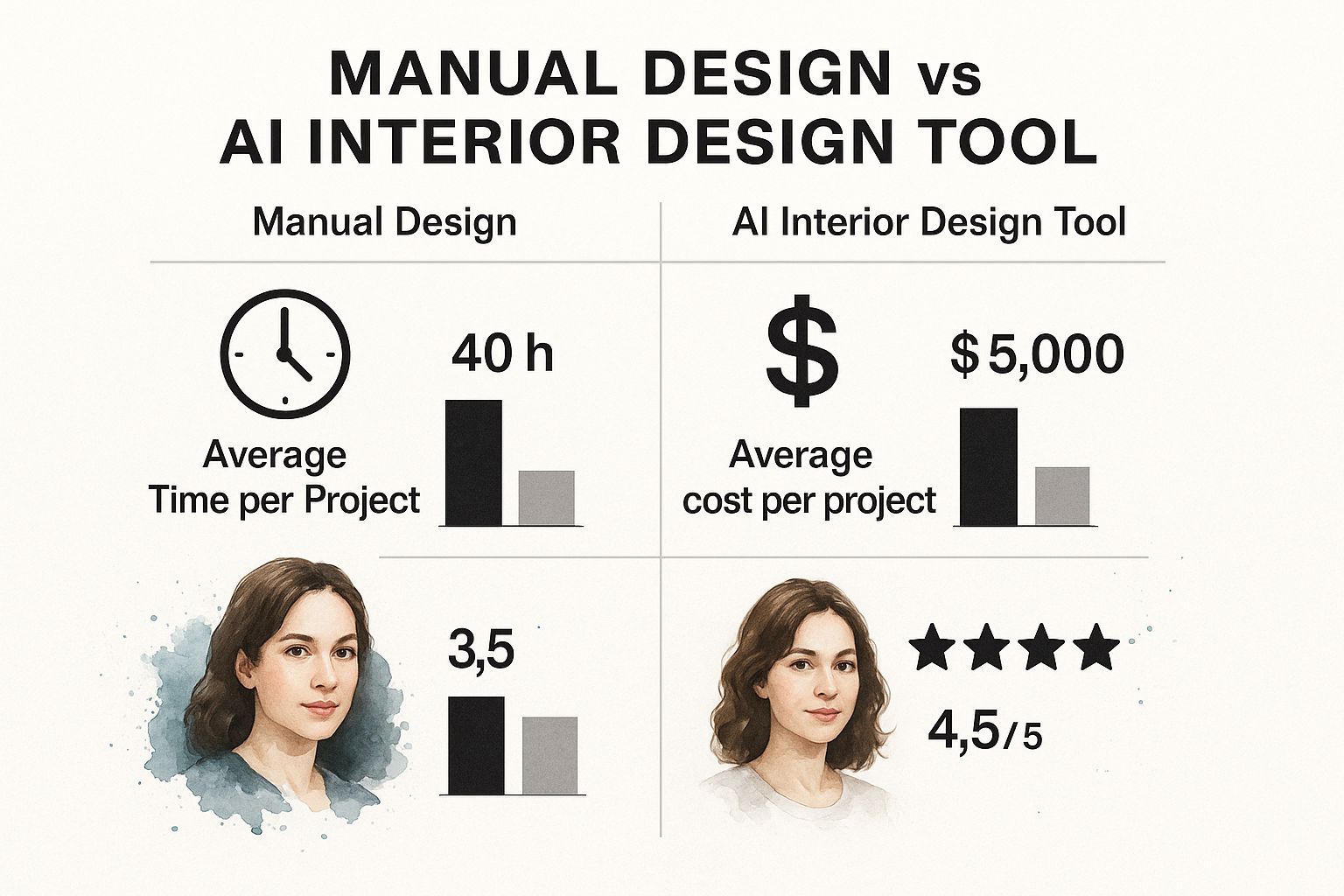
As you can see, AI doesn’t just speed things up and cut costs. It delivers results that people are genuinely more satisfied with.
To see just how much of a difference an AI tool can make, let’s compare it directly to the traditional interior design process.
Traditional Design vs AI Interior Design Tool
| Factor | Traditional Interior Design | AI Interior Design Tool |
|---|---|---|
| Time | Weeks or months for consultations, mood boards, and renderings. | Seconds or minutes to generate dozens of concepts. |
| Cost | High, often thousands of dollars per room for professional fees. | Low, typically a small subscription fee or one-time cost. |
| Revisions | Slow and limited. Each change requires more time and money. | Instant and unlimited. Tweak prompts and regenerate as you like. |
| Accessibility | Limited by budget and finding the right designer. | Available to anyone with an internet connection. |
| Creativity | Limited to one designer’s vision and your ability to describe it. | Boundless. Explore any style imaginable without creative friction. |
| Risk | High. Costly mistakes are possible if the final result isn’t right. | Virtually zero. Experiment with bold ideas before spending a dime. |
The table makes it clear: AI-powered tools offer a level of flexibility and efficiency that was simply impossible before.
Achieve Professional Results in Seconds
The most striking benefit is pure speed. A traditional design project involves hours of research, sketching, and rendering just to produce a single concept. It can take days, even weeks. An AI tool crushes that timeline down to a few seconds.
You just upload a picture of your room, type a prompt like, “Modern Farmhouse living room with a stone fireplace,” and watch as multiple photorealistic designs appear on your screen. This incredible speed means you can bounce from one idea to another, refining your vision in real-time instead of waiting around for feedback.
Save a Significant Amount of Money
Let’s be honest, professional interior design services are a serious investment. You can easily spend thousands of dollars on a single room. While the expertise is valuable, that price tag puts it out of reach for many people.
AI tools are a game-changer for your budget. For a tiny fraction of what a designer costs, you get access to powerful visualization technology. This frees up your budget for the things that really matter—the furniture, decor, and finishes that will actually go into your home. You can buy with confidence because you’ve already seen how it all works together.
The real financial win here is avoiding costly mistakes. AI lets you virtually “test drive” expensive choices, like new flooring or a custom furniture layout, before you spend any actual money.
Unlock Unlimited Creative Potential
Ever wondered if your bedroom would look good in a dark, academic style? Or maybe you’ve daydreamed about a bright, coastal vibe? Most of us play it safe because the fear of getting it wrong—and having to live with it—is just too high.
An AI interior design tool completely erases that fear. It becomes your personal design sandbox, where no idea is too wild or out-there. This freedom is incredibly empowering and encourages you to explore aesthetics you might have never considered.
- Test Bold Colors: See exactly what that dramatic emerald green accent wall will look like without cracking open a can of paint.
- Mix and Match Styles: Curious about blending Industrial and Bohemian elements? Now you can see if it works.
- Visualize Different Layouts: Instantly rearrange your furniture to find the most practical and beautiful setup for your room.
Cycling through styles this quickly is the perfect way to figure out what you genuinely love. You can dive deeper into this process with guides on using an online interior design tool to help clarify your vision.
Experiment Without Commitment or Risk
At the end of the day, the biggest benefit is gaining the confidence to make decisions. Every single choice, from the color of your throw pillows to where you put the sofa, can be visualized and confirmed before you commit.
This risk-free experimentation puts an end to “designer’s remorse”—that awful, sinking feeling when a big-ticket item arrives and just doesn’t look right. With an AI tool, you move forward with a clear, validated plan, ensuring the space you create is one you’ll absolutely love. It turns what is often a stressful ordeal into a genuinely fun and exciting creative journey.
Practical Applications for Every Design Challenge
 The real magic of an AI interior design tool isn’t just that it can create pretty pictures. Its true value comes from solving the real-world problems that homeowners, renters, and even business owners face every day. This tech isn’t just for makeovers; it’s a practical visualizer for almost any spatial challenge you can throw at it.
The real magic of an AI interior design tool isn’t just that it can create pretty pictures. Its true value comes from solving the real-world problems that homeowners, renters, and even business owners face every day. This tech isn’t just for makeovers; it’s a practical visualizer for almost any spatial challenge you can throw at it.
From professionals trying to get an edge to individuals just trying to make a new space feel like home, these tools offer concrete solutions that save time, kill stress, and open up new possibilities.
Let’s look at a few quick stories that show this in action.
The Real Estate Agent Closing Deals Faster
Meet Sarah. She’s a real estate agent with a great listing that’s just sitting on the market. The house has solid bones, but the empty, beige rooms are doing nothing to capture buyers’ imaginations. They can’t see themselves living there.
Instead of shelling out thousands for physical staging, Sarah turns to an AI tool. She snaps photos of the main rooms and, in just a few minutes, has multiple, fully furnished versions of each one.
- The empty living room? She creates a “Modern Farmhouse” look with a comfy sectional and a warm, inviting fireplace.
- That spare bedroom? She shows it as both a sleek home office and a bright, welcoming nursery.
- The dated kitchen? A few clicks generate an image with modern countertops and a fresh color scheme, showing buyers the room’s potential without the renovation price tag.
By adding these AI-generated images to her online listing, Sarah helps people instantly picture their life in the home. That emotional connection is what sells houses, and it leads directly to more showings and a faster offer.
An AI interior design tool turns an empty house from a blank canvas into a compelling story. It lets agents sell a potential lifestyle, not just a property, by speaking directly to a buyer’s imagination.
The Renter Designing with Confidence
Now, think about Alex, who’s about to move into a new apartment. The layout is a little weird, and Alex is losing sleep wondering if their existing furniture—especially that beloved, oversized sofa—is going to fit.
The stress of moving is already high. The thought of hauling that couch up three flights of stairs only to find it blocks the hallway is a total nightmare. So, Alex turns to an AI interior design tool.
They upload a photo of the empty apartment and use the AI to start placing their furniture virtually. Alex can try out different layouts, making sure there’s a good flow from the door to the kitchen and that the living room won’t feel totally cramped. The tool even helps explore different color palettes for your living room that will work with their current pieces. This simple act of visualizing turns anxiety into excitement.
The Small Business Owner Designing a New Office
Finally, there’s Maya, a small business owner who just signed the lease on her first office. She needs a space that’s functional for her team and impressive for clients, but she’s working with a startup budget.
Hiring a commercial designer is off the table. Instead, Maya uses an AI tool to brainstorm ideas for her open-plan office.
- She defines zones: Maya generates different versions to see how a collaborative work area, a quiet focus zone, and a welcoming reception space could all fit.
- She tests styles: She plays with different vibes, from “Sleek and Corporate” to “Creative and Industrial,” until she finds one that clicks with her company’s brand.
- She plans for growth: Maya even creates layouts that add a few extra desks, helping her see how the company can expand without having to completely upend the office later.
This kind of powerful planning capability is a huge reason the interior design software market is booming. Valued at USD 5.37 billion in 2024, it’s projected to climb to USD 9.66 billion by 2030. While big companies are a major part of this market, individual users are the fastest-growing group, which shows you just how accessible this technology has become.
These scenarios all point to one thing: an AI interior design tool is a versatile problem-solver. Whether you’re selling a home, planning a move, or launching a business, it gives you the visual clarity you need to make smart, confident, and creative decisions about your space.
A Step-by-Step Guide to Your First AI Design
Theory is one thing, but let’s get to the fun part: actually creating something. Jumping into a new ai interior design tool can feel a bit daunting, but I promise the process is surprisingly straightforward and incredibly fun. We’ll walk through the whole thing together, from snapping the right photo to writing prompts that nail the look you’re after.
Think of this as your creative launchpad. Follow these simple steps, and you’ll go from a basic photo to a stunning, photorealistic design in just a few minutes.
Step 1: Prepare Your Canvas—The Perfect Photo
The final design is only as good as the photo you start with. Seriously, this is the most important piece of the puzzle because it’s what the AI uses to understand the bones of your space.
You don’t need a professional camera, but a little prep work makes a huge difference.
- Let the Light In: Open up those curtains and take your picture during the day. Bright, natural light helps the AI see every little detail clearly, without getting confused by weird shadows.
- Get the Whole Picture: Stand back in a corner or doorway to capture as much of the room as you can in one shot. This gives the AI the best possible perspective to work with.
- Steady Now: A blurry photo is the enemy of a good design. Hold your phone with both hands or prop it up on something to make sure the image is crisp and clear.
Pro-Tip: A tidy room is a blank canvas. While the AI is smart enough to see past some clutter, tidying up a bit helps it get a much better read on the room’s actual layout and architectural features.
Step 2: Upload and Choose Your Style
Got your photo? Great. Now the real fun begins. The first creative decision you’ll make is picking a style, which gives the AI a clear direction to head in.
In a tool like RoomGenius, you’ll simply upload your photo and then you’re presented with a whole menu of popular interior design styles. This is your chance to play.
- Modern: Perfect for lovers of clean lines, simple color palettes, and a “less is more” attitude.
- Bohemian: Think eclectic patterns, tons of texture, and a laid-back, cozy feel.
- Industrial: This style is all about exposed brick, metal accents, and a cool, urban warehouse vibe.
- Scandinavian: Known for its beautiful simplicity, smart functionality, and love of light woods.
Don’t get hung up on this step. The beauty of an ai interior design tool is that nothing is permanent. If the first style you pick doesn’t feel right, you can always go back and try another one. Just choose whatever catches your eye and hit “generate.”
Step 3: Write Prompts That Work for You
Once the AI gives you that first design, you can start steering the ship with your own words. This is where you really take control. The trick is to be specific, but not so complicated that you confuse the tool.
It’s a bit like giving directions to an artist. If you’re vague, you’ll get a vague result. But if you’re clear, they can bring your vision to life.
-
Instead of: “Change the floor.”
-
Try: “Change the floor to wide-plank light oak wood with a matte finish.”
-
Instead of: “Add a plant.”
-
Try: “Place a large fiddle leaf fig plant in a white ceramic pot next to the window.”
-
Instead of: “Make it cozier.”
-
Try: “Add a chunky knit throw blanket on the sofa and a plush cream-colored area rug.”
Getting descriptive is key. When you mention materials (like oak, marble, or velvet), colors (navy blue, sage green), and specific objects, you give the AI the exact data it needs to create a much more accurate and personal design. The more you play around with it, the better you’ll get at translating your ideas into prompts. To learn more, check out how an interior design app online can make this part of the process even easier.
Step 4: Iterate and Refine Your Vision
The first design you generate is almost never the final one. The real magic happens during iteration—the process of tweaking, regenerating, and refining until everything is just right. Each new render gets you one step closer.
Maybe the sofa is perfect, but the wall color is a bit off. No problem. Keep what works, and just tell the AI what to change.
Here’s how that might look:
- Initial Prompt: “Modern living room.”
- Review: Okay, the layout is good, but it feels a little cold.
- Second Prompt: “Modern living room with a warm leather armchair and a textured beige rug.”
- Review: Much better! Now, what about the lighting?
- Final Prompt: “Modern living room with a warm leather armchair, a textured beige rug, and a black arched floor lamp.”
This back-and-forth is a creative collaboration between you and the AI. You’re not just watching it work; you are actively shaping the design with every single prompt. In just a few minutes, you can explore dozens of different looks—something that would take a traditional designer weeks—and land on a design that feels like it was made just for you.
The Future of Design is a Creative Collaboration

Looking ahead, it’s pretty obvious the line between human creativity and technology is getting blurrier—in a good way. The AI interior design tool is no longer just a fun gadget; it’s becoming a true partner in crime for both homeowners and seasoned pros. This isn’t about replacing a designer’s touch. It’s about giving it superpowers.
We’re on the cusp of some seriously cool advancements that will tear down the wall between a digital idea and a real-life room. Just imagine pointing your phone at your empty living room and seeing a full-scale, AI-generated layout appear through augmented reality (AR). You could literally walk through your new space before you buy a single thing.
Or picture this: you see a couch you love in a design render, tap on it, and are instantly taken to the store’s website to buy it. This kind of seamless, integrated design experience isn’t science fiction; it’s where we’re heading.
A New Era of Empowerment
At its heart, this whole shift is about empowerment. AI tools are democratizing interior design by taking on the grunt work. All the tedious rendering, the complex spatial planning, and the endless “what if” style mockups? The AI handles it, which frees you up to do the fun part: focusing on your creative vision.
This partnership is already reshaping the professional landscape. A surprising 65% of design professionals are already using AI tools in their daily work. What’s more, 72% of design studios expect that AI will be handling complex spatial designs on its own by 2025, cementing its role as an industry-standard tool. You can read more about the digital transformation of interior design on nssmag.com.
AI gives you answers to your design questions instantly, turning hours of guesswork into a few moments of inspiration. It removes the fear of making a mistake, allowing for bolder and more personal creative choices.
In the end, a future with AI isn’t about automating creativity; it’s about making it accessible to everyone. Tools like RoomGenius are leading this charge, opening the door to a world where anyone can design a space that is beautiful, functional, and a perfect reflection of who they are.
Still Have Questions? Let’s Clear Things Up
It’s completely normal to have a few questions, especially when a new technology like this comes along. Let’s tackle some of the most common ones I hear, so you can feel confident about what an AI interior design tool can really do.
Can I Use This for Any Room in My House?
Absolutely. That’s one of the best parts. If you can take a picture of it, you can redesign it.
Living rooms, bedrooms, kitchens, home offices, and even outdoor spaces like patios are all fair game. The AI is trained to recognize different types of rooms and what belongs in them, so it won’t suggest a king-sized bed for your kitchen. Just give it a clear, well-lit photo to work with, and it’ll get the job done.
How Realistic Are the AI-Generated Designs?
When it comes to the look and feel, they are stunningly accurate. An AI interior design tool is fantastic at creating photorealistic images that give you a genuine sense of how a new style or color palette will feel in your actual room.
Now, it’s important to know what it’s not for. This isn’t a tool for architectural blueprints or precise construction measurements. It won’t give you the exact dimensions for a load-bearing wall you want to knock down.
Think of it as the ultimate visual guide. It shows you an incredibly realistic preview of the final aesthetic, which is exactly what you need to make smart decisions on furniture and decor before spending a dime.
Do I Need to Be a Designer to Use This?
Not in the slightest. In fact, these tools were made for people who aren’t professional designers. If you’ve ever felt intimidated by design or just didn’t know where to start, this is for you.
The whole process is incredibly straightforward. You don’t need to know anything about color theory or spatial planning. You just need a sense of what you like.
Here’s how simple it usually is:
- Upload a photo of your room.
- Pick a style you’re drawn to.
- Click a button to see the magic happen.
- Type simple requests if you want to tweak things.
The AI does all the complex work behind the scenes, acting as your creative partner. It breaks down the old barriers and makes great design accessible to everyone, no experience required.
Ready to stop imagining and start seeing? Join the thousands of others who are already bringing their dream spaces to life. Give RoomGenius a try today and see your home’s true potential in just a few clicks. https://www.room-genius.com