7 Best AI Applications for Interior Design in 2025

The world of interior design is undergoing a significant transformation, moving beyond mood boards and manual measurements into an era of intelligent, automated creativity. At the heart of this revolution are AI applications for interior design, powerful tools that empower homeowners, professionals, and enthusiasts to visualize, plan, and execute stunning room makeovers with unprecedented speed and ease.
These platforms solve a fundamental problem: the difficulty of visualizing how furniture, colors, and layouts will look in a real space before committing time and money. They use generative AI, computer vision, and machine learning to analyze your existing room, suggest products, and render photorealistic designs in seconds. The transformative power of AI in design is further highlighted by understanding how AI has revolutionized and accelerated XR, VR, and AR technologies, enabling even more immersive design experiences.
This article breaks down the 7 most impactful AI tools leading this charge, from RoomGenius to Planner 5D. For each platform, we provide a detailed analysis of its workflow, strategic advantages, and practical applications. With screenshots and direct links included for every tool, you’ll gain the insights needed to choose the perfect application for your next design project.
1. RoomGenius: For Instant, Shoppable Redesigns
RoomGenius stands out as a premier choice among AI applications for interior design, offering a powerful, intuitive, and comprehensive solution for anyone looking to reimagine a space. Its core strength lies in its ability to transform a simple photo or architectural sketch into a multitude of professional-grade, fully furnished design concepts in mere seconds. This platform expertly bridges the gap between abstract inspiration and tangible, actionable design plans.
The workflow is designed for maximum efficiency. Users simply upload an image of their room or a floor plan, select a preferred design theme like modern minimalism or cozy rustic, and let the AI take over. The platform’s algorithms analyze the space’s dimensions, lighting, and existing elements to generate realistic and varied redesigns, making it an indispensable tool for rapid visualization.
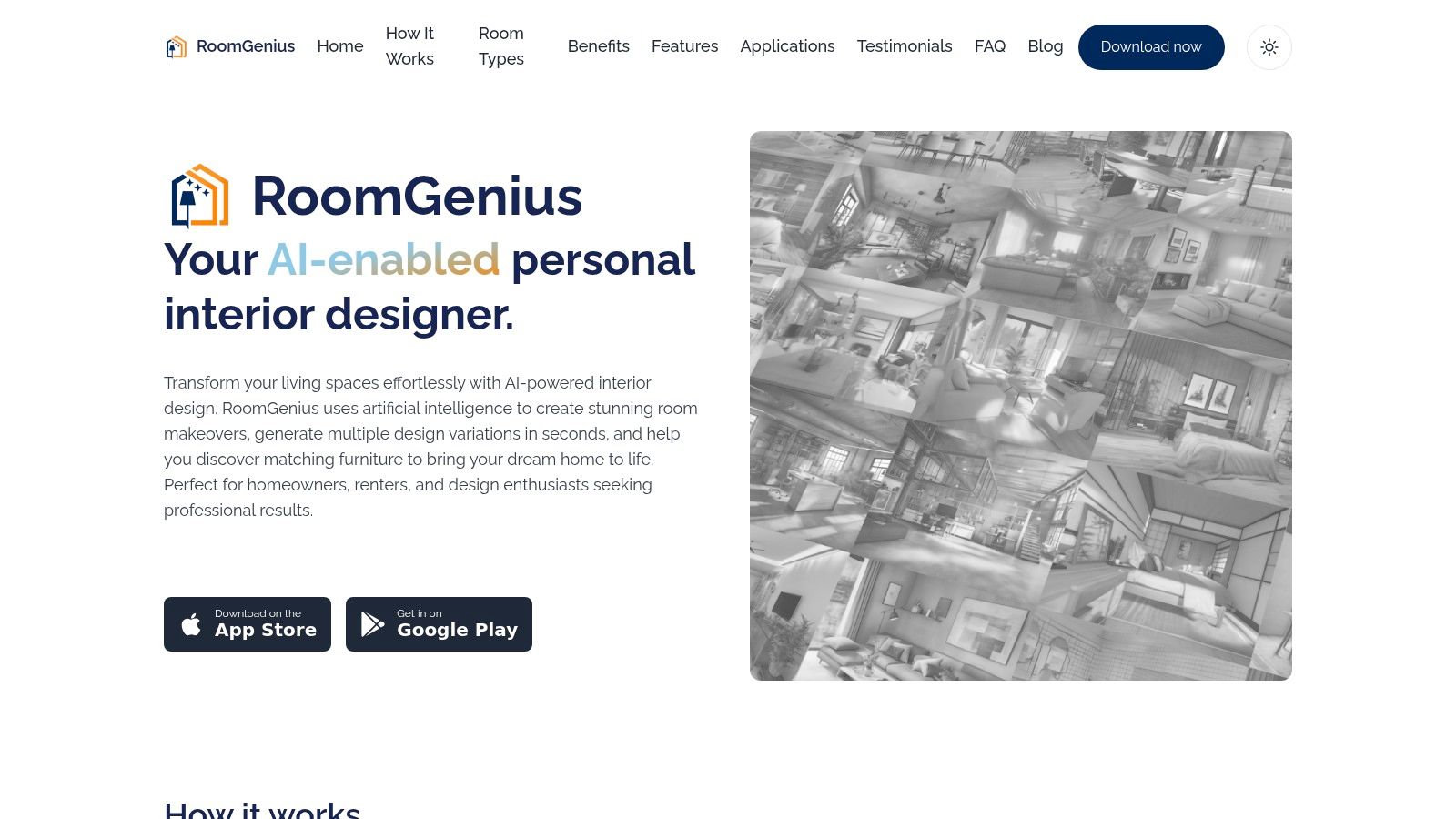
Strategic Breakdown: From Concept to Commerce
What truly elevates RoomGenius is its integrated “shoppable” feature. Unlike many AI design tools that stop at visual mood boards, this app identifies and suggests real furniture and decor items that match the generated styles. Users can browse and purchase recommended pieces directly through the platform, effectively turning a virtual concept into a physical reality. This seamless integration of design and e-commerce is a significant advantage for users who want to execute their vision without the hassle of searching for matching products.
Key Takeaway: The platform’s ability to link AI-generated designs directly to purchasable furniture is its most powerful feature. It closes the loop from inspiration to implementation, making it one of the most practical ai applications for interior design available.
Practical Applications and User Experience
RoomGenius caters to a wide audience with its versatile capabilities.
- For Homeowners & Renters: It provides a fast, risk-free way to experiment with new layouts, color schemes, and furniture styles before making any financial commitments.
- For Real Estate Agents: The tool is invaluable for virtual staging, allowing agents to showcase an empty property’s potential with various stylish furnishings, which can significantly accelerate sales.
- For Interior Designers: Professionals can use it to quickly generate initial concepts for clients, saving time on mood board creation and providing a solid visual starting point for collaborative projects.
The user experience is clean and intuitive, available on both the App Store and Google Play. The platform operates on a flexible, low-commitment pricing model. Users receive a few free designs to start, followed by a pay-as-you-go credit system, which avoids the pressure of a mandatory monthly subscription. To understand more about how it leverages artificial intelligence, you can learn more about their AI design app.
Platform Highlights:
| Feature | Advantage |
|---|---|
| Instant Redesigns | Generates multiple professional layouts and styles in seconds. |
| Shoppable Furniture | Connects designs to real, purchasable items for easy execution. |
| Flexible Pricing | Free trial plus a pay-as-you-go credit system (no subscription needed). |
| Broad Use Cases | Ideal for homeowners, real estate agents, and design professionals. |
| Privacy-Focused | Cloud-based processing without permanent storage of user photos. |
While the AI excels at styling, furnishing, and layout suggestions, users should consult a human professional for significant structural or architectural changes. Furthermore, the availability of specific furniture items can vary based on retail partner inventory.
Website: https://www.room-genius.com
2. IKEA Kreativ
IKEA Kreativ is the furniture giant’s innovative leap into AI-powered room design, seamlessly integrating virtual staging with its massive e-commerce platform. This free tool empowers users to visualize IKEA products in their own living spaces with remarkable accuracy, making it one of the most practical AI applications for interior design available to the average consumer. It stands out by directly connecting design inspiration to a tangible, shoppable inventory from a single, trusted brand.
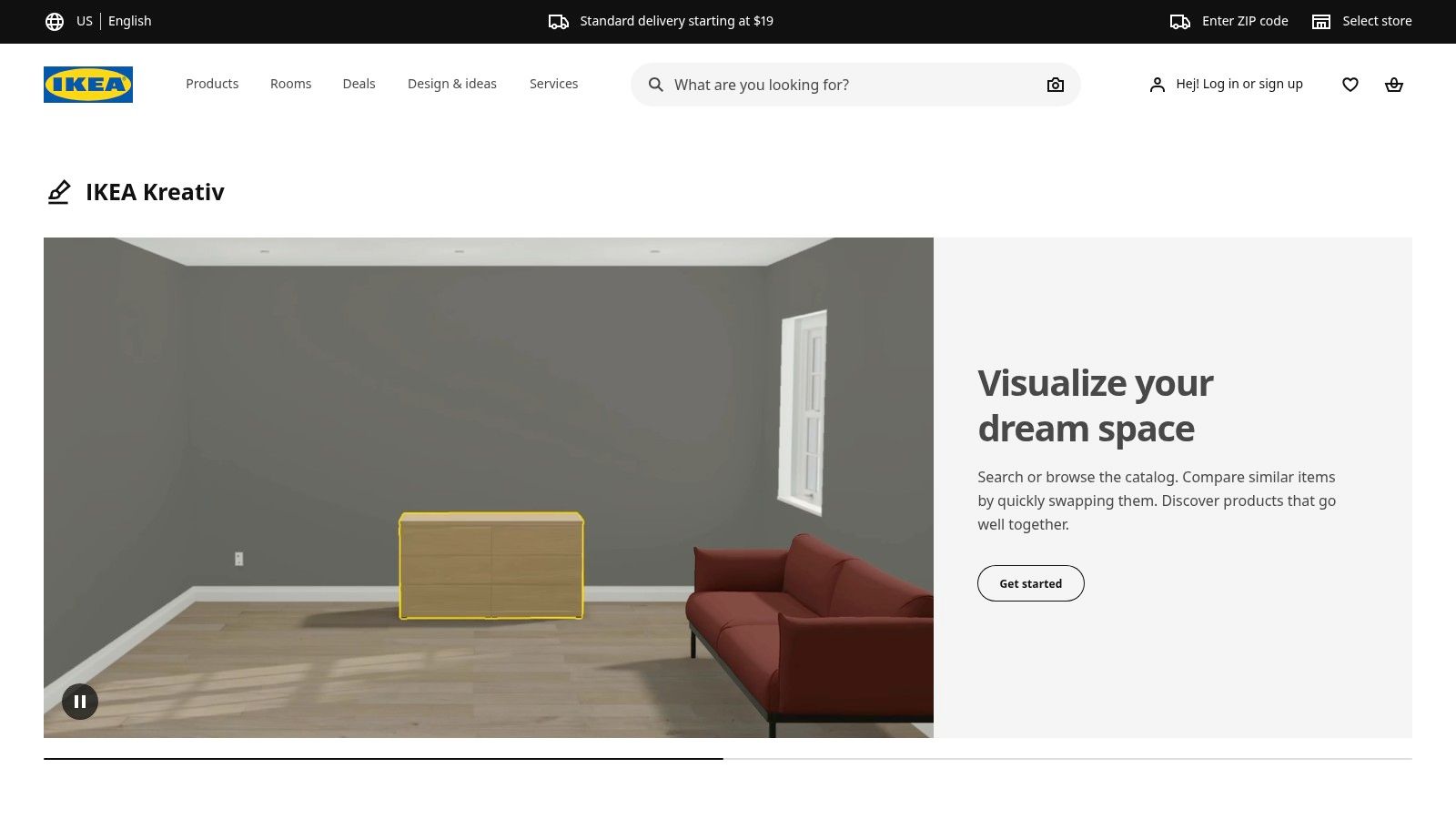
The platform’s core feature is its AI-driven room scanning technology. Using the IKEA app or website, you can take a few photos of your room. The AI then processes these images, creating a wide-angle, interactive 3D replica while automatically “erasing” your existing furniture. This creates a clean slate where you can experiment.
Key Features and User Experience
The user interface is intuitive, designed for those with no prior design software experience. You can drag and drop true-to-scale 3D models of IKEA furniture, rugs, and decor into your virtual room. The AI helps with logical placement suggestions, ensuring items fit realistically.
- Virtual “Try-On”: See how a specific POÄNG chair or KALLAX shelving unit looks in your living room before committing.
- Direct E-commerce Integration: Add items from your design directly to your shopping cart with a single click.
- 50+ 3D Showrooms: For those not ready to scan their own space, IKEA provides pre-made virtual rooms to explore and customize.
How to Use IKEA Kreativ Effectively
To get the most out of the platform, start with a well-lit scan of your room for the best results. Use the “erase” feature to completely clear your space and avoid visual clutter when adding new items. Don’t forget to save multiple versions of your design to compare different layouts or color schemes side-by-side.
| Feature Analysis | Strategic Takeaway |
|---|---|
| Pricing & Access | Free with an IKEA U.S. account. No subscription is needed, making it highly accessible for homeowners. |
| Unique Offering | The AI-powered “erase” function is a standout feature, allowing for a true blank canvas redesign experience. |
| Product Selection | Limited to the IKEA catalog. While vast, it doesn’t include items from other brands. |
| Best For | Homeowners and renters planning a room refresh using IKEA products and who want a low-risk way to visualize buys. |
Ultimately, IKEA Kreativ bridges the gap between imagination and reality. Its direct link to an affordable and globally recognized product catalog makes it a powerful, practical tool for anyone looking to redesign their space.
Website: IKEA Kreativ
3. Wayfair Decorify
Wayfair Decorify is the online furniture retailer’s answer to generative AI, offering a powerful tool that transforms user-uploaded photos into shoppable, stylized room designs. This platform excels at providing rapid-fire inspiration, making it one of the most dynamic AI applications for interior design for consumers wanting to see multiple aesthetics applied to their own space almost instantly. It brilliantly closes the loop from visual concept to direct purchase within Wayfair’s extensive catalog.
The core of Decorify is its generative-AI restyling engine. Users simply upload a photo of their room, and the AI presents them with multiple photorealistic redesigns based on popular interior styles like “Industrial,” “Bohemian,” or “Modern.” Each generated image is not just a picture; it’s a clickable, shoppable scene where every item can be traced back to a product listing on Wayfair.
Key Features and User Experience
Decorify’s interface is built for speed and simplicity, requiring no design skill. After uploading a photo, users select a style, and the AI handles the rest. This frictionless experience encourages experimentation and discovery, turning a potentially overwhelming redesign process into an exciting visual exploration.
- Generative-AI Restyling: Instantly see your room reimagined in various design aesthetics with a single click.
- Shoppable Photoreal Renders: Each redesign includes direct links to the featured Wayfair products, streamlining the path from inspiration to purchase.
- Apple Vision Pro Integration: Offers a futuristic, immersive experience with spatial 3D item placement for visionOS users.
How to Use Wayfair Decorify Effectively
For the best results, use a clear, well-lit photo of your room with a straight-on perspective. Don’t be afraid to generate designs in multiple styles, even those you wouldn’t normally consider. The AI might surprise you with a combination you love. Use the shoppable links to create wish lists and compare different product combinations before buying.
| Feature Analysis | Strategic Takeaway |
|---|---|
| Pricing & Access | Free to use on the Wayfair Next website. Purchases are managed through the standard Wayfair U.S. platform. |
| Unique Offering | Its ability to generate multiple, fully shoppable room styles from a single photo is a key differentiator. |
| Product Selection | Limited to the Wayfair U.S. catalog. While massive, this excludes other brands or custom pieces. |
| Best For | Shoppers seeking quick, broad design inspiration and a seamless way to purchase entire room concepts from a single online retailer. |
Ultimately, Wayfair Decorify is a powerful tool for visual discovery. It removes the guesswork from picturing how different styles might look in a real-world space, providing a tangible and shoppable roadmap for a room’s transformation.
Website: Wayfair Decorify
4. Homestyler
Homestyler is a powerful, cloud-based 3D interior design platform that bridges the gap between amateur enthusiasts and professional designers. Originating from Autodesk, it provides an end-to-end toolset for creating everything from basic floor plans to stunning photorealistic renders. Its integration of AI-driven features makes it a standout choice among the more robust AI applications for interior design, automating complex tasks and accelerating the creative process.
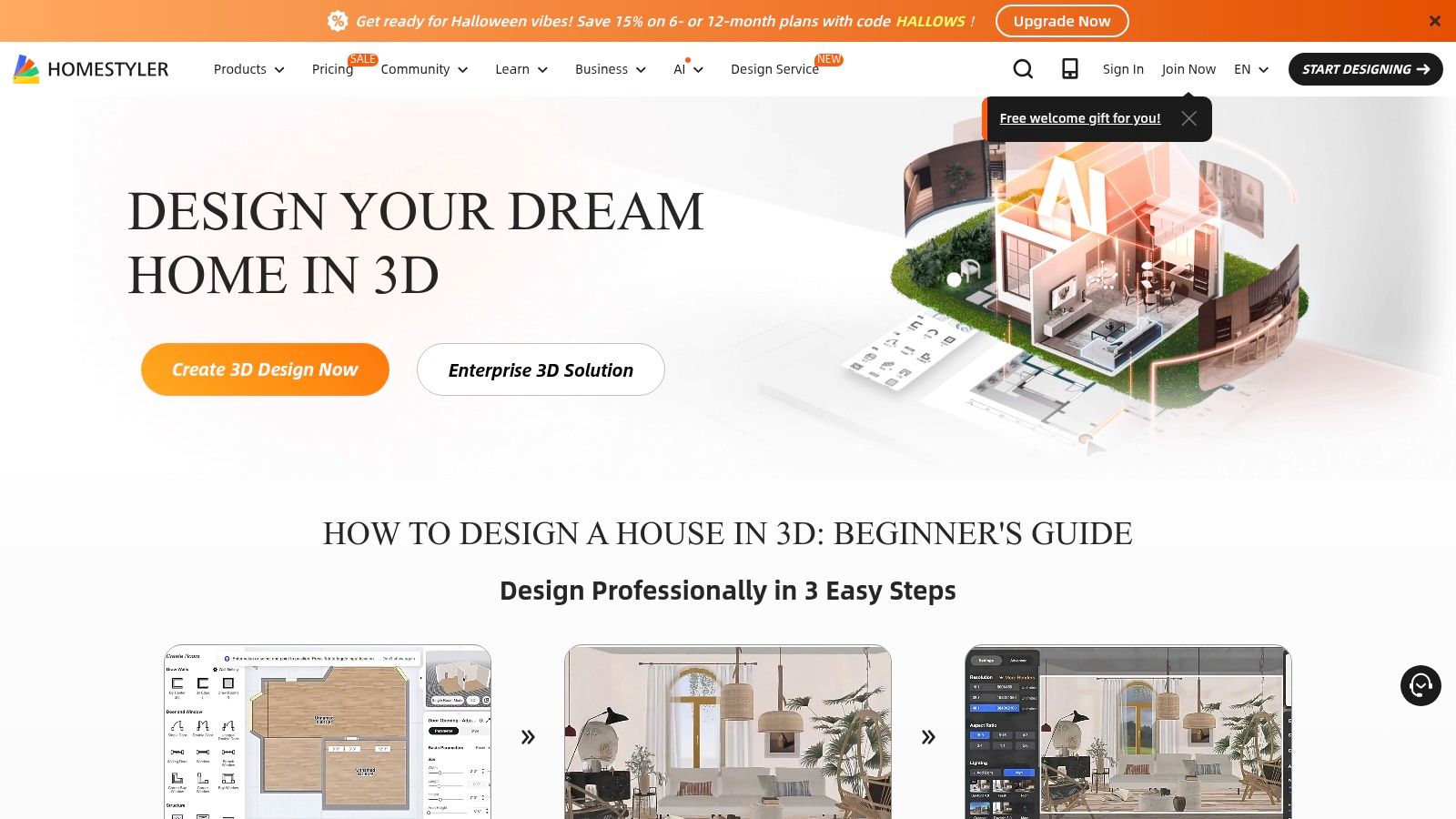
The platform’s AI shines in its ability to interpret user inputs. You can upload a 2D floor plan or even a simple sketch, and the AI will automatically convert it into an editable 3D model, saving hours of manual drafting. This, combined with its vast library of branded 3D models and an AI assistant, positions Homestyler as a comprehensive design ecosystem.
Key Features and User Experience
While the web interface is comprehensive, it comes with a steeper learning curve than simpler tools. However, for those willing to learn, it offers unparalleled control. Its AI tools, like the “AI Designer” and “Home Copilot” assistant, provide intelligent suggestions for layouts, color palettes, and furniture arrangements based on style prompts.
- AI Floor Plan Recognition: Instantly transforms static images of floor plans or sketches into interactive 3D spaces.
- AI Designer & Decor: Generate entire room designs from a single photo or text prompt, applying specific styles like “Modern” or “Bohemian.”
- Photorealistic Rendering: The platform’s cloud rendering engine produces high-quality visuals, with paid plans offering unlimited 4K renders for professional presentations.
How to Use Homestyler Effectively
To maximize Homestyler, start by using the AI Floor Plan Recognition to quickly build your foundational space. From there, leverage the AI Designer for initial inspiration, then fine-tune the results manually using the extensive 3D model catalog. For professional results, invest time in learning the lighting and camera settings within the rendering engine.
| Feature Analysis | Strategic Takeaway |
|---|---|
| Pricing & Access | Freemium model. A free basic plan is available, with paid tiers offering more AI credits and unlimited 4K renders. |
| Unique Offering | The end-to-end workflow, from AI sketch-to-3D conversion to final photorealistic rendering, is a key differentiator. |
| Product Selection | Features a massive catalog of real-world branded furniture and materials, enhancing design realism. |
| Best For | Aspiring designers, students, and professionals needing a powerful, all-in-one design and visualization tool. |
Ultimately, Homestyler offers a professional-grade suite of tools that are made more accessible through smart AI integrations. It is the ideal platform for users who want to move beyond simple room mockups and create truly detailed, client-ready interior designs.
Website: Homestyler
5. Planner 5D
Planner 5D is an advanced 2D and 3D home design tool that leverages AI to bridge the gap between physical blueprints and digital models. It is particularly known for its AI Plan Recognition feature, which instantly converts static floor plan images into fully editable, scaled 3D projects. This functionality makes it a powerful asset for those who need to quickly digitize existing layouts, solidifying its place among the most innovative AI applications for interior design.
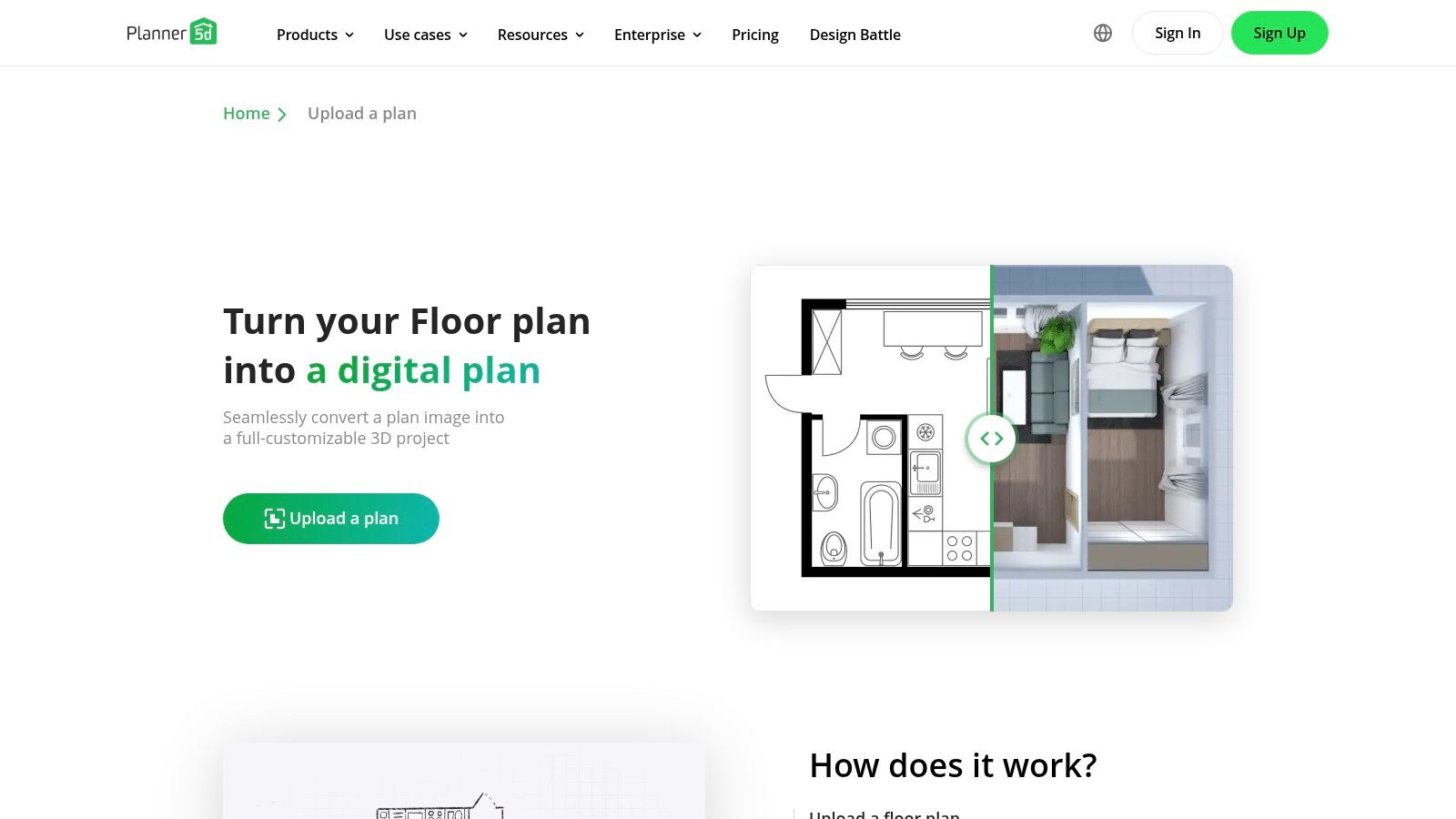
The platform’s core AI strength lies in its ability to interpret and reconstruct. Users can upload a JPG, PNG, or PDF of a floor plan, and the AI algorithm automatically detects walls, doors, and windows to build an accurate and interactive 3D model. This saves countless hours of manual tracing and measuring, providing a dynamic foundation for decoration and renovation planning.
Key Features and User Experience
Planner 5D offers a seamless user experience across multiple devices, including desktop and mobile apps, with projects synced in the cloud. After the AI generates the initial layout, users can dive into a user-friendly editor to furnish the space, change materials, and experiment with different design concepts. This multi-platform support makes it a highly versatile online room layout planner.
- AI Plan Recognition: Automatically converts a floor plan image into a 3D model, recognizing key architectural elements.
- Cross-Platform Sync: Start a project on your computer and continue editing on your tablet or smartphone.
- Extensive Item Catalog: Access thousands of customizable items to furnish and decorate your virtual space.
How to Use Planner 5D Effectively
For the best results with the AI Plan Recognition, use a clear, high-contrast image of your floor plan with minimal clutter. Ensure the dimensions are legible if you want the most accurate scaling. Once the 3D model is generated, use it as your base and explore different furniture layouts before committing to a final design. Save different versions to compare your ideas.
| Feature Analysis | Strategic Takeaway |
|---|---|
| Pricing & Access | Basic features are free. AI Plan Recognition is a premium feature available in paid plans with usage quotas. |
| Unique Offering | The automated conversion of a 2D floor plan image to an editable 3D project is its primary competitive advantage. |
| Product Selection | Offers a large generic catalog of furniture and decor, not tied to a specific brand. |
| Best For | Homeowners, real estate agents, and designers who need to quickly digitize and visualize an existing floor plan. |
Ultimately, Planner 5D excels at transforming static plans into dynamic, workable designs. Its AI-driven efficiency makes it an indispensable tool for anyone starting a project with a pre-existing blueprint.
Website: Planner 5D
6. Foyr Neo
Foyr Neo is a comprehensive, browser-based interior design software suite tailored for professionals, from solo designers to small studios. It integrates every stage of the design process, from 2D floor plans to stunning photorealistic 3D renders, all powered by cloud computing. This makes it one of the most powerful AI applications for interior design for those who need a professional-grade workflow without relying on expensive local hardware.
The platform’s strength lies in its all-in-one approach. Users can draw a 2D plan, instantly convert it to 3D, and furnish the space using a vast library of over 60,000 pre-modeled items. Its AI features shine in the catalog search, allowing designers to quickly find the perfect asset, with higher-tier plans even offering a “Search by Image” function to match inspirational photos to available models.
Key Features and User Experience
Designed for efficiency, Foyr Neo’s interface allows designers to move from concept to final render in hours, not days. The fast cloud rendering engine is a significant advantage, producing high-quality visuals up to 12K resolution where supported. This allows for rapid iteration and client presentations.
- All-in-One Workflow: Seamlessly switch between 2D planning, 3D modeling, and rendering within a single browser tab.
- AI-Assisted Catalog: Intelligently search a massive library of 3D models to find furniture and decor items quickly.
- Cloud Rendering: Eliminates the need for a powerful local GPU, making high-end rendering accessible from any standard computer.
- Team Collaboration: Features allow multiple designers to work on and share projects, streamlining studio workflows.
How to Use Foyr Neo Effectively
To maximize efficiency, start by importing an existing floor plan or drawing a precise 2D layout. Use the AI search to populate your design with initial ideas, then refine selections. Take advantage of the fast rendering to create multiple camera angles and lighting scenarios for client review, and use the AR visualization feature to help clients picture the final design in their actual space.
| Feature Analysis | Strategic Takeaway |
|---|---|
| Pricing & Access | Subscription-based with clear tiers for individuals and teams. A credit system is used for rendering. |
| Unique Offering | Its browser-based, all-in-one nature combined with fast cloud rendering is a major differentiator for pros. |
| Product Selection | An extensive catalog of over 60,000 configurable 3D models covers a wide range of styles and items. |
| Best For | Professional interior designers, small design studios, and students who need a powerful, end-to-end design tool. |
Ultimately, Foyr Neo empowers design professionals with a fast, intuitive, and powerful cloud-based toolset. By handling the technical heavy lifting of rendering, it allows designers to focus more on creativity and client satisfaction, solidifying its place as a top-tier professional design platform. Learn more about how Foyr Neo compares to other AI interior design software.
Website: Foyr Neo
7. REimagineHome (by Styldod)
REimagineHome, developed by Styldod, is a powerful AI design suite specifically tailored for rapid, photo-based transformations. It serves a broad audience, from homeowners and real estate agents to rental hosts, by offering a versatile toolkit for virtual staging, redesign, and decluttering. As one of the most comprehensive image-based AI applications for interior design, it excels at generating high-quality visual concepts for both interior and exterior spaces without requiring any 3D modeling skills.
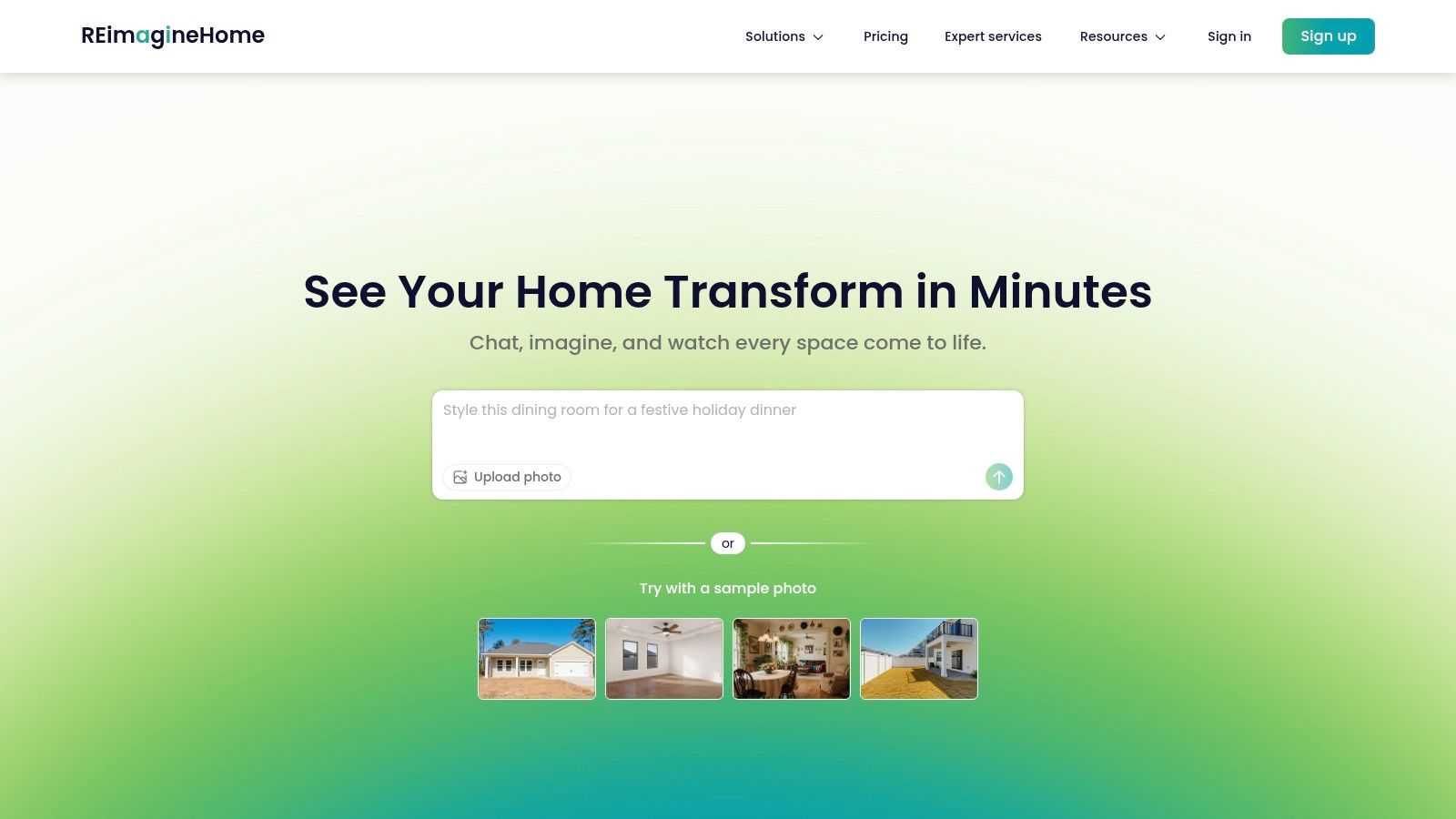
The platform operates by having users upload a photo of a room, which the AI then analyzes. From there, users can select from various tools to completely restyle the space. This includes converting an occupied room into a vacant one, changing wall colors and flooring materials, or staging an empty room with furniture in numerous design styles.
Key Features and User Experience
REimagineHome’s interface is straightforward, guiding users through a simple upload-and-edit process. Its specialized tools make complex tasks, like virtual staging or material swaps, achievable in seconds. The platform also includes a conversational AI design companion for smart idea generation.
- Comprehensive Toolset: Features include virtual staging, item removal and decluttering, material changes (walls, floors, ceilings), and even exterior/landscape enhancements.
- Occupied-to-Vacant Conversion: A standout feature for real estate, this tool digitally removes existing furniture to create a clean slate for virtual staging.
- Batch Processing: Users on higher-tier plans can process multiple images simultaneously, streamlining workflows for professional projects.
How to Use REimagineHome Effectively
For best results, upload clear, well-lit photos of your space. When using the virtual staging feature, experiment with multiple design styles (e.g., “Modern,” “Scandinavian,” “Coastal”) to understand the room’s full potential. Use the material editor to test bold choices for walls or floors before committing to a physical renovation.
| Feature Analysis | Strategic Takeaway |
|---|---|
| Pricing & Access | Operates on a credit-based system. New users receive free introductory credits, with paid plans available for more features and faster processing. |
| Unique Offering | Its specialized tools for both interior and exterior redesign, including dedicated decluttering and landscaping AI, set it apart. |
| Product Selection | The AI generates furniture and decor based on style prompts, so it is not tied to a specific brand catalog. |
| Best For | Real estate agents, short-term rental hosts, and homeowners needing quick, high-quality visual makeovers for marketing or planning purposes. |
Ultimately, REimagineHome shines in its ability to quickly generate a wide variety of professional-grade design visualizations from a single photograph, making it an indispensable tool for property marketing and fast-paced redesign projects.
Website: REimagineHome
AI Interior Design: Top 7 Comparison
| Product | Complexity (🔄) | Resource needs & speed (⚡) | Expected outcomes (⭐ / 📊) | Ideal use cases & key advantage (💡) |
|---|---|---|---|---|
| RoomGenius | 🔄🔄 Low–Medium — mobile-first, simple flow | ⚡ Fast cloud processing; pay-as-you-go credits; iOS/Android | ⭐⭐⭐⭐ Photoreal, multiple tailored redesigns; 📊 strong for staging + shopping | 💡 Quick ideation & shoppable matches; privacy-first, no subscription required |
| IKEA Kreativ | 🔄🔄 Low — scan & place workflow | ⚡ Moderate — web/app, free with IKEA account; tied to IKEA inventory | ⭐⭐⭐ True-scale placements with in-stock IKEA items; 📊 high fidelity for product fit | 💡 Free IKEA-integrated planning; best for shoppers who want accurate product scale |
| Wayfair Decorify | 🔄🔄 Low — photo upload → restyle | ⚡ Fast generative results; web + Vision Pro support | ⭐⭐⭐ Photoreal restyles with direct Wayfair product links; 📊 good for inspiration→purchase | 💡 Large catalog and seamless purchase path; ideal for quick concept-to-buy flows |
| Homestyler | 🔄🔄🔄 High — full 3D authoring & features | ⚡ Cloud rendering (higher tiers for unlimited 4K); paid plans | ⭐⭐⭐⭐ Client-ready 3D models and photoreal renders; 📊 end-to-end project output | 💡 Robust floor planning → rendering pipeline for hobbyists → professionals |
| Planner 5D | 🔄🔄 Medium — simple UI but plan-recognition gating | ⚡ Multi-platform sync; AI plan conversion on Premium (variable processing time) | ⭐⭐⭐ Editable scaled 3D from floor-plan images; 📊 useful for digitizing existing plans | 💡 Fast floor-plan → 3D conversion for homeowners and agents (premium feature) |
| Foyr Neo | 🔄🔄🔄 High — professional-grade suite | ⚡ Very fast cloud rendering (credit model); browser-based, team seats | ⭐⭐⭐⭐ High-quality renders, AR and walkthrough outputs; 📊 studio-level deliverables | 💡 All-in-one browser workflow for designers/studios; strong collaboration features |
| REimagineHome | 🔄🔄 Low–Medium — image-edit focused tools | ⚡ Fast per-image generation; credit-based with batch support | ⭐⭐⭐ Broad interior/exterior staging and declutter edits; 📊 optimized for photo-driven makeovers | 💡 Specialized virtual staging and occupied→vacant conversions for real estate hosts |
Choosing Your AI Design Partner
The landscape of interior design is undergoing a profound transformation, and as we’ve explored, the driving force behind this change is artificial intelligence. The array of AI applications for interior design has moved beyond novelty, offering powerful, accessible, and highly practical solutions for professionals and enthusiasts alike. From generating instant mood boards with RoomGenius to building detailed 3D models in Homestyler, these tools are fundamentally democratizing the design process.
The central takeaway from our deep dive is that there is no single “best” AI design tool; there is only the best tool for your specific task. The power lies in understanding your primary objective and aligning it with the right platform’s core strengths. This strategic selection is the key to unlocking efficiency and creativity.
Matching the Tool to Your Goal
To help you navigate this new ecosystem, let’s recap how to choose your ideal AI partner based on your unique needs:
- For Quick, Actionable Inspiration: If your goal is rapid visualization to overcome a creative block or see multiple styles in your actual space, RoomGenius is an ideal starting point. Its streamlined workflow is perfect for homeowners needing instant ideas and real estate agents looking to showcase a property’s potential.
- For Retail-Integrated Design: If you’re planning to furnish your space from a specific retailer, tools like IKEA Kreativ and Wayfair Decorify offer a seamless, integrated experience. They close the gap between inspiration and purchase, allowing you to design with shoppable, real-world products.
- For In-Depth Project Planning: For professional interior designers, students, or serious hobbyists who require granular control, comprehensive floor planning, and high-fidelity 3D rendering, platforms like Foyr Neo and Planner 5D provide the necessary depth and professional-grade features.
- For Real Estate Staging and Marketing: Professionals in the real estate market will find specialized tools like REimagineHome invaluable. These applications focus on specific industry needs, such as virtual staging, item removal, and enhancing listing photography to attract buyers.
Your Next Steps into AI-Powered Design
As you move forward, consider the crucial factors of usability, cost, and integration. A tool with a steep learning curve may not be practical for a quick weekend project, while a free tool might lack the rendering quality needed for a client presentation. Evaluate your budget, timeline, and technical comfort level before committing to a platform.
The rise of these intelligent systems marks an exciting new chapter. By leveraging these powerful AI applications for interior design, you are not replacing creativity but augmenting it. You can test ideas faster, communicate your vision more clearly, and make more confident decisions. The future of design is collaborative, intelligent, and more accessible than ever before. Embrace these tools as your creative co-pilots and watch your most ambitious design visions come to life.
Ready to see the power of AI in your own space? Start your design journey with RoomGenius to get stunning, personalized room concepts in seconds. Discover your home’s true potential and transform your vision into reality by visiting RoomGenius today.