Using an AI App for Interior Design

Ever wonder what your living room would look like with a completely different vibe? With a modern AI app for interior design, you can stop wondering and start seeing. Just upload a photo of your space, and it will instantly whip up new design concepts for you. It’s like having an interior designer in your pocket, ready to show you everything from Modern Farmhouse to Scandinavian styles without the cost or wait.
How AI Is Reinventing Home Design

I remember when the interior design process meant expensive consultations and weeks of waiting just to see a single mockup. That old way of doing things is officially over. Today, powerful design tools are right in our hands, making creative home projects accessible to anyone with a smartphone.
This isn’t just about getting things done faster; it’s about taking the fear out of decorating. Instead of trying to guess how a new paint color or a different sofa arrangement might look, you can see it visualized in real-time. It completely removes the anxiety of making a costly mistake. You can try out that bold accent wall you’ve been eyeing or see if a sectional really fits your space before you spend a dime.
Unlocking Creative Potential
Think of these apps as your creative sidekick. They can come up with ideas you’d never have thought of on your own, analyzing your room to suggest layouts that improve flow or introduce you to a style you didn’t even know you loved. The best AI interior design software is all about revealing your home’s hidden potential.
These tools are also great for incorporating modern tech. For instance, they can help you visualize how to integrate the best smart home lighting systems to create a truly dynamic and responsive atmosphere.
The real magic here is how these apps give everyone the confidence to play designer. A project that once felt overwhelming becomes a fun, exciting experiment.
This shift is making waves in the industry. The AI interior design market, currently valued around USD 1.47 billion, is expected to explode to nearly USD 6.96 billion by 2032. This growth is fueled by massive leaps in 3D visualization and augmented reality that are making these tools more powerful every day. You can read more about this trend on globenewswire.com.
To give you a quick sense of what these apps can do, here’s a simple breakdown of their core functions.
AI Design App Capabilities at a Glance
| Feature | What It Does | Key Benefit |
|---|---|---|
| Instant Style Redesigns | Applies different interior design styles to a photo of your room. | Visualize new looks in seconds without any manual work. |
| AI-Powered Suggestions | Analyzes your space to recommend optimal layouts and color schemes. | Discover ideas you wouldn’t have thought of on your own. |
| Virtual Furniture Placement | Uses augmented reality to place 3D models of furniture in your room. | See exactly how a new piece will fit and look before buying. |
| Object and Surface Editing | Lets you change the color or material of walls, floors, and furniture. | Experiment with different finishes and palettes risk-free. |
Ultimately, these tools are about more than just aesthetics; they empower you to create a home that truly reflects your style and personality with confidence.
Capturing the Perfect Room Photo for AI
Everything starts with a single photo. Seriously. The entire design process inside an AI app for interior design hinges on that first snapshot you take. The quality of that image directly feeds the AI’s creativity, so think of it as giving your new design partner the best possible canvas to work with.
Your first job is to clear the decks. Tidy up the room as much as you can, moving any clutter, personal items, or extra furniture out of the shot. A clean, uncluttered space helps the AI get a much better read on the room’s actual dimensions, walls, and flooring.
Let There Be Light
Good lighting is non-negotiable, and natural light is always your best bet. Try to shoot during the day when the light is soft and even. This avoids the harsh shadows and weird color casts that can throw the AI off.
Be sure to turn off all your lamps and overhead lights. They almost always add a yellow or blue tint that messes with the AI’s ability to see the true colors in your room.
For the kind of photo that will give the AI exactly what it needs, keep these pointers in mind:
- Get all the angles. Snap a few pictures from each corner of the room, plus one straight-on shot from the doorway. This gives the AI a 360-degree understanding of your space.
- Steady does it. A blurry photo is the enemy of a good design. Keep your hands as still as possible—or better yet, use a tripod if you have one.
- Shoot from eye level. The most realistic perspective comes from holding your phone about five feet off the ground, as if you were just looking into the room.
Taking a good photo isn’t just a technicality; it’s the foundation of your entire design project. A great shot gives the AI the accurate spatial data it needs to generate designs that are not only beautiful but actually work in your home.
This infographic lays out just how simple it is to capture a photo that will set you up for success.
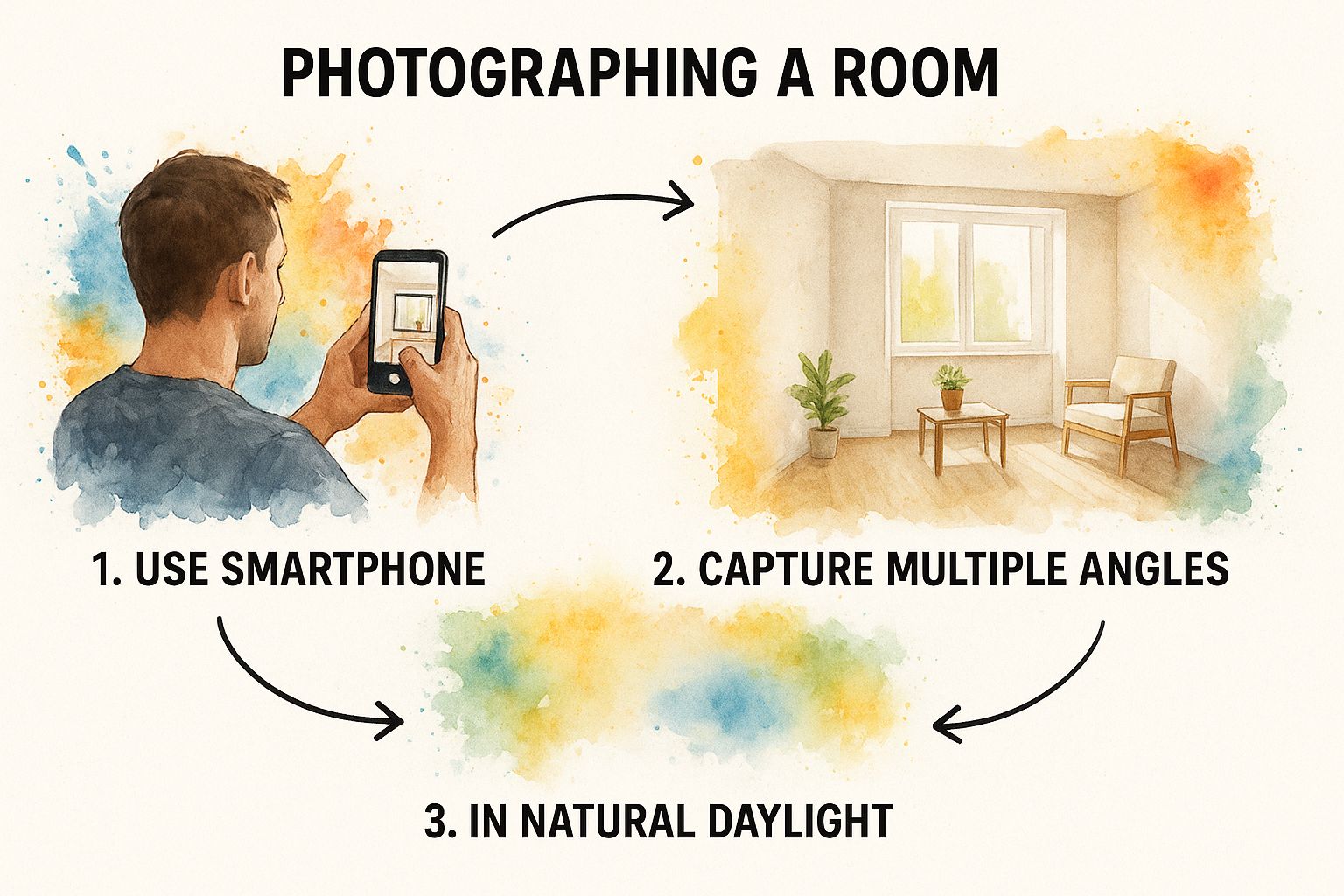
As you can see, it really boils down to three things: declutter, find good natural light, and capture the room from a few different viewpoints. These are the same core principles used by professionals, which you can learn more about in our guide to real estate photography tips.
Spending just a few extra minutes to get that perfect shot will make all the difference, leading to far more inspiring and accurate designs from the app.
Playing with Design Concepts and Making Them Your Own

Alright, your room is scanned and uploaded. Now for the exciting part—seeing what it could be. This is where you jump into the creative driver’s seat.
Your first move inside the ai app for interior design will be choosing a style. Think of this as giving the AI its initial direction. You’ll see a whole menu of vibes, from Modern Farmhouse and Bohemian to the clean lines of a Scandinavian design.
Just tap a style you’re curious about, and the AI will completely reimagine your space in a matter of seconds. My advice? Don’t stop at one. Generate a few different styles to see the full range of possibilities. You might just fall in love with a look you never would have thought of yourself.
Nudging the AI with Text Commands
The first-pass designs are usually pretty impressive, but the real magic is in the fine-tuning. This is how you take a cool concept and make it yours. Instead of just accepting what the AI gives you, start guiding it with simple text commands.
Let’s say you like the general layout but want to make some tweaks. You could type things like:
- “Add a large fiddle leaf fig in the corner by the window."
- "Change the plain rug to a vintage Persian style."
- "Paint the walls a warm, earthy terracotta color.”
With each command, the tool gives you a fresh version. This back-and-forth lets you dial in every detail until it feels just right. The speed is what makes it so powerful. In fact, the AI interior design market is expected to skyrocket from USD 829 million to USD 7.3 billion by 2033, with space planning leading the charge. Professional design firms already make up 43% of users, which shows just how essential these tools are becoming.
Zeroing In on the Details
Once the big picture feels right, it’s time to focus on the smaller things that give a room its personality. Maybe the coffee table looks a bit generic, or the art on the wall feels out of place.
Try a command like, “replace the coffee table with a rustic wood one,” and watch it happen instantly.
Think of this as your personal design sandbox. Go ahead and try that wild wallpaper you’ve been eyeing or see if dark, moody paint really works in your space. There’s absolutely no risk, just pure creative exploration.
As you’re picking out decor, it can be super helpful to have some basic principles in mind. A great resource on how to choose wall art for your home can help you find pieces that tie the whole look together. The end game is to move beyond the AI’s initial idea to a final design that feels like it was made just for you.
From Digital Vision to Real-World Shopping List
An amazing AI-generated image is a brilliant start, but let’s be honest, the real magic happens when you bring that design into your actual home. This is the moment you switch hats from creative director to project manager, turning a beautiful digital concept into a concrete, shoppable plan.
The best way to begin is by using that AI image as your visual north star. A lot of design apps, including RoomGenius, have built-in features that can identify furniture styles or even point you to similar pieces from online stores. This is a massive time-saver, rescuing you from hours of scrolling just to find that one perfect mid-century modern armchair.
Building Your Action Plan
With your visual guide ready, it’s time to break down the design into a real shopping list. This isn’t just a simple inventory; it’s a strategic roadmap for your room.
Here’s how I usually tackle it:
- Anchor the Room First: I always start with the big, foundational pieces—the sofa, the area rug, the main dining table. These items anchor the space and usually take up the biggest chunk of the budget. Getting them right is critical.
- Layer in the Style-Makers: Next, I list the key accents that really define the room’s personality. We’re talking about the throw pillows, the statement wall art, and the light fixtures.
- Add the Finishing Touches: Finally, I fill in the smaller details that pull everything together. Think plants, unique vases, or the right curtains to frame the windows.
This layered approach helps you focus your energy and budget where it matters most. For more tips on arranging everything, it’s worth learning how to create floor plans to make sure your layout is both beautiful and functional.
Expert Tip: Think of the AI design as a flexible template, not a rigid rulebook. You have complete freedom to swap things out. If the AI picks a high-end designer lamp, use it as a style guide to hunt down a more affordable look-alike that captures the same vibe.
Once you have your list, set a realistic budget for each category. This is the step that truly transforms your dream design from a pretty picture into an achievable project. Using an ai app for interior design well means using its output to shop smarter, not just to dream bigger.
Pushing the Boundaries: Advanced Tips for Pro-Level Results
https://www.youtube.com/embed/ni19lph_wy0
Once you’ve got the hang of the basics, it’s time to start using your AI app for interior design like a seasoned pro. The real secret is to stop seeing it as a magic button and start treating it like a creative partner. One of my favorite professional techniques is to cherry-pick the best elements from multiple AI-generated designs and blend them into one cohesive vision.
For instance, did the AI nail the perfect gallery wall in one version but give you the ideal sofa and rug combo in another? Just screenshot both. You can then use these as inspiration to refine your prompts, asking the app to merge those specific features into a new, unified design.
It’s this back-and-forth process that takes a design from a generic template to a space that feels genuinely you.
Solving Specific Design Problems
Let’s be honest, every room has its quirks—that awkward corner, a cramped layout, or a big, blank wall that just stares back at you. This is where a tool like RoomGenius really proves its worth. Instead of just asking for a “Modern” style and calling it a day, get laser-focused on your goals.
- Got a small space? Try prompts like, “make this small living room feel larger and brighter using light colors and multi-functional furniture.”
- Dealing with an awkward layout? Use a command like, “design a cozy reading nook in this oddly shaped corner next to the window.”
- Stuck with a blank wall? Experiment with, “create a statement accent wall with bold, geometric wallpaper that complements the existing furniture.”
The sophistication of these tools is a big reason why the entire interior design software market is booming. It was valued at USD 5.37 billion and is expected to climb to USD 9.66 billion by 2030. This incredible growth is largely driven by the surge in home renovations, with more homeowners turning to software to visualize and plan their projects. You can dig deeper into these market trends on Grand View Research.
Here’s a pro tip: Never settle for the first design the AI spits out. The best results almost always come from the third, fourth, or even tenth version after you’ve tweaked your prompts with specific feedback.
By layering your instructions and zeroing in on solving specific problems, you can elevate the AI’s output from a simple suggestion to a thoughtful, professional-level design that’s perfectly suited to your home.
Got Questions About AI Interior Design? We’ve Got Answers
Jumping into new tech always brings up a few questions. When it comes to using an AI app for interior design, it’s no different. Let’s walk through some of the things people often ask, so you can start your project feeling confident.
Lots of folks wonder if these apps are just a bit of fun or if they can actually deliver practical, real-world results. Honestly, they’ve become incredibly powerful tools for sparking ideas and visualizing what a space could look like, closing that gap between what’s in your head and a real plan.
Think of them as the perfect first step for any redesign.
How Good Are the Furniture Suggestions, Really?
This is a big one. You’ll find the accuracy for matching styles and suggesting the right kind of items is surprisingly strong. While an AI might not pinpoint an exact couch from your favorite local store, it’s brilliant at creating a visual template.
Its suggestions are basically a hyper-specific style guide. You can take that look and find nearly identical pieces from whatever retailers you love. Plus, many apps are now adding direct shopping links or visual search to make finding those items even easier.
Can I Redo My Entire Home With an AI Design App?
Absolutely. You can use the same process for every single room, from the bedroom to the kitchen. The trick is to tackle each space one by one and then look at the designs side-by-side to make sure everything flows together nicely.
For instance, you could apply a consistent ‘Coastal’ or ‘Minimalist’ theme across your living and dining areas to create a sense of harmony. Some of the more advanced tools are even starting to roll out features that let you visualize multiple rooms at once.
It’s a common myth that you need some sort of design background to use these apps. The reality is they’re built for people just like you. The AI handles the tricky stuff like space planning and color theory, letting you be the creative director.
It’s all about making great design accessible, empowering you to play with ideas without needing a formal degree.
Ready to stop guessing and start seeing? Give RoomGenius a try today and watch your dream space come to life in seconds. Get started with RoomGenius.